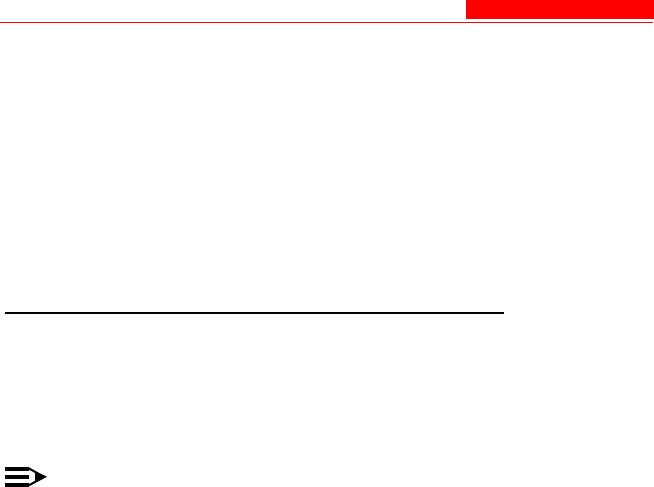
Alarms
4-108 Avaya Wireless AP-4/5/6 User’s Guide
Critical alarms will often result in severe disruption in network activity or
an automatic reboot of the AP
Major alarms are usually activated due to a breach in the security of the
system. Clients cannot be authenticated or an attempt at unauthorized
access into the AP has been detected.
Informational alarms are there to provide the network administrator with
some general information about the activities the AP is performing.
Alarm Host Table
Add an Entry or Enable the AP
To add an entry and enable the AP to send SNMP trap messages to a
Trap Host, click Add, and then specify the IP Address and Password.
NOTE:
Up to 10 entries are possible in the Alarm Host table.
• IP Address: Enter the Trap Host IP Address.
• Password: Enter the password in the Password field and the
Confirm field.
• Comment: Enter an optional comment, such as the alarm (trap)
host station name.


















