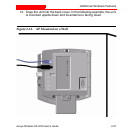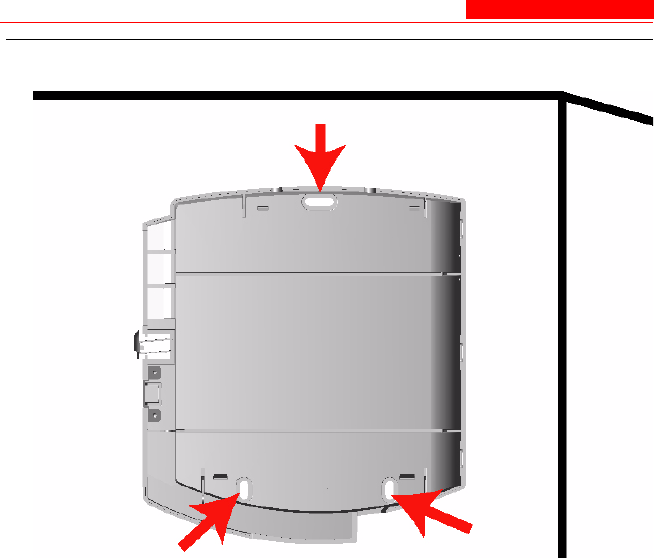
Additional Hardware Features
2-50 Avaya Wireless AP-4/5/6 User’s Guide
Figure 2-11. Attach the Back Cover to the Wall
13. Attach Ethernet and power cables to the AP unit, if necessary.