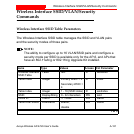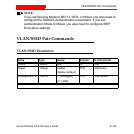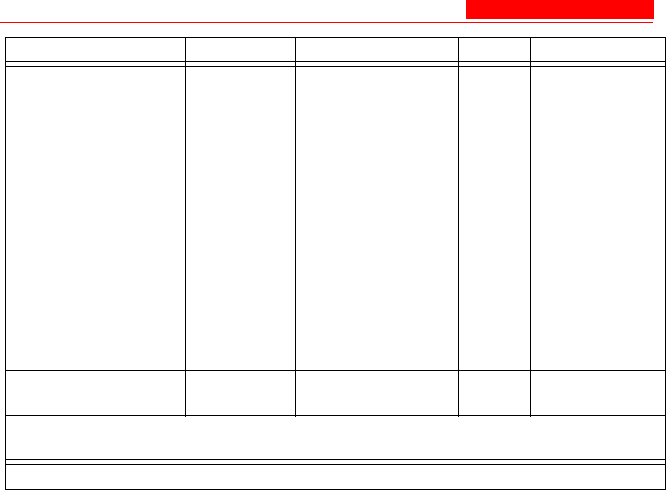
802.11b/g Wireless Interface Commands
A-118 Avaya Wireless AP-4/5/6 User’s Guide
Network Name (SSID)
[Device-Name]> set wif <index 3> netname <Network Name (SSID)
for wireless interface>
[Device-Name]> show wif
For results of the show wif command, see Figure A-20.
Transmit Rate
(continued)
Integer32 For 802.11g-wifi
and 802.11bg
modes:
0 (auto fallback -
default)
1 Mbits/sec
2 Mbits/sec
5.5 Mbits/sec
11 Mbits/sec
6 Mbits/sec
9 Mbits/sec
12 Mbits/sec
18 Mbits/sec
24 Mbits/sec
RW txrate
Physical Layer Type Integer ERP (Extended
Rate Protocol)
R phytype
Note 1: For 802.11a APs in Europe, Auto Channel Select is a read-only parameter; it
is always enabled.
Name Type Values
Access
CLI Parameter
4 of 4