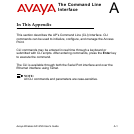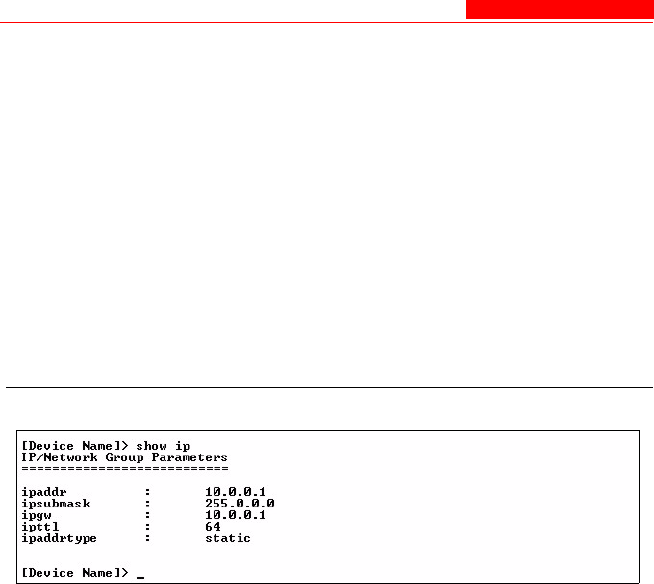
Recovery Procedures
7-26 Avaya Wireless AP-4/5/6 User’s Guide
3. Press the RESET button on the AP (see RELOAD and RESET
Buttons to identify the location of the RESET button).
Result: The terminal display shows Power On Self Tests (POST)
activity, and then displays a CLI prompt, similar to the example
below. This process may take up to 90 seconds.
[Device-Name]> Please enter password:
4. Enter the CLI password (default is public).
Result: The terminal displays a welcome message and then the
CLI Prompt:
[Device-Name]>
5. Enter show ip. Result: Network parameters appear:
Figure 7-2. Result of “show ip” CLI Command
6. Change the IP address and other network values using set and
reboot CLI commands, similar to the example below (use your
own IP address and subnet mask). Note that IP Address Type is
set to Dynamic by default. If you have a DHCP server on your