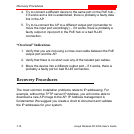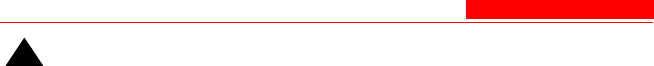
Recovery Procedures
7-18 Avaya Wireless AP-4/5/6 User’s Guide
!
CAUTION:
By completing Step 2, the firmware in the AP will be erased. You will need
an Ethernet connection, a TFTP server, and a serial cable (if using the
Bootloader CLI) to reload firmware.
2. Press and hold the RELOAD button for about 20 seconds until the
POWER LED turns amber.
Result: The AP deletes the current AP Image.
3. Follow one of the procedures below to load a new AP Image to the
Access Point:
— Download a New Image Using ScanTool
— Download a New Image Using the Bootloader CLI
Download a New Image Using ScanTool
To download the AP Image, you will need an Ethernet connection to the
computer on which the TFTP server resides and to a computer that is
running ScanTool (this is either two separate computers connected to the
same network or a single computer running both programs).
ScanTool detects if an Access Point does not have a valid software
image installed. In this case, the TFTP Server and Image File Name
parameters are enabled in the ScanTool’s Change screen so you can
download a new image to the unit. (These fields are grayed out if
ScanTool does not detect a software image problem.)