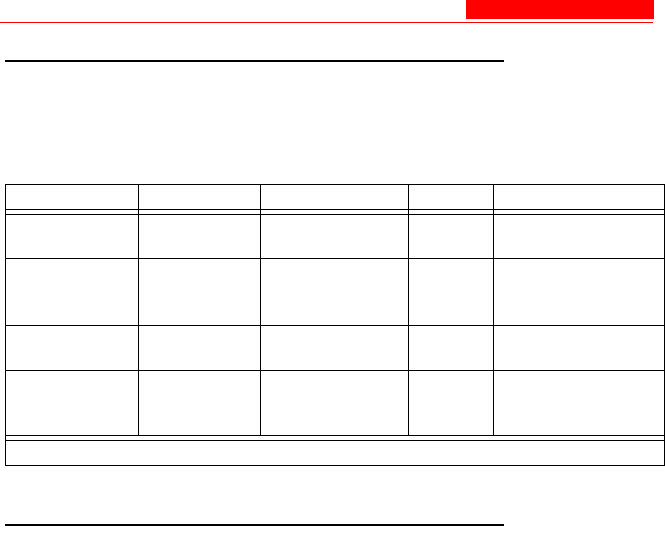
Auto Configuration Commands
A-42 Avaya Wireless AP-4/5/6 User’s Guide
Auto Configuration Parameters
These parameters relate to the Auto Configuration feature which allows
an AP to be automatically configured by downloading a specific
configuration file from a TFTP server during the boot up process.
Syntax Examples
[Device-Name]> set autoconfigstatus <enable/disable>
[Device-Name]> set autoconfigfilename <filename>
Enter the filename of the configuration file that is used if the
AP is configured for Static IP.
[Device-Name]> set autoconfigTFTPaddr <IP address>
Enter the TFTP server address that is used if the AP is
configured for Static IP.
Name Type Values Access CLI Parameter
Auto
Configuration
Group N/A R autoconfig
Auto
Configuration
Status
Integer enable (default)
disable
RW autoconfigstatus
Auto Config
File Name
DisplayString User Defined RW autoconfigfilename
Auto Config
TFTP Server IP
Address
IpAddress User Defined RW autoconfigTFTPaddr


















