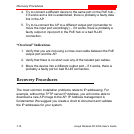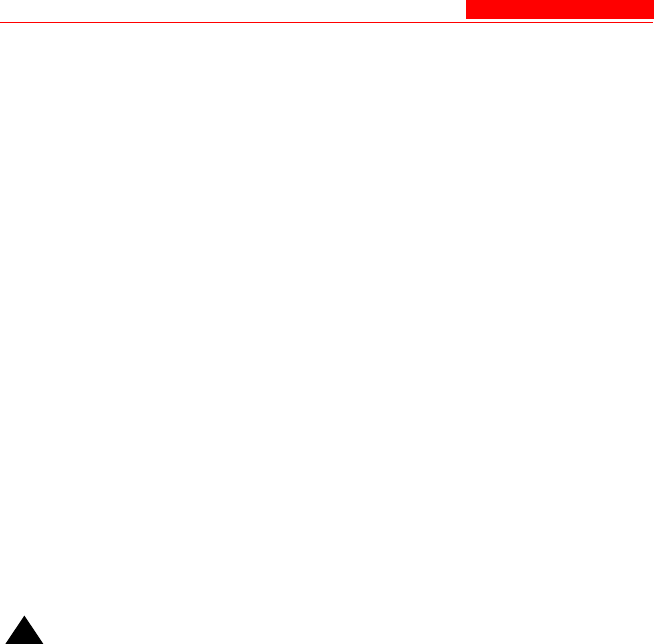
Symptoms and Solutions
7-12 Avaya Wireless AP-4/5/6 User’s Guide
VLAN Workgroups
The correct VLAN assignment can be verified by pinging the AP to ensure
connectivity, by pinging the switch to ensure VLAN properties, and by
pinging hosts past the switch to confirm the switch is functional.
Ultimately, traffic can be “sniffed” on the Ethernet or WDS interfaces (if
configured) using third-party packages. Most problems can be avoided by
ensuring that 802.1Q compliant VLAN tags containing the proper VLAN
ID have been inserted in the bridged frames. The VLAN ID in the header
should correspond to the user’s assigned network name.
What if network traffic is being directed to a nonexistent host?
• All sessions are disconnected, traffic is lost, and a manual override
is necessary
• Workaround: you can configure the switch to mimic the nonexistent
host
I have just configured the Management ID and now I can't manage
the AP?
• Check to ensure your password is correct. If your password is
incorrect or all inbound packets do NOT have the correct tag, then
a manual override is necessary.
!
CAUTION:
The manual override process disconnects all users and resets all values
to factory defaults.