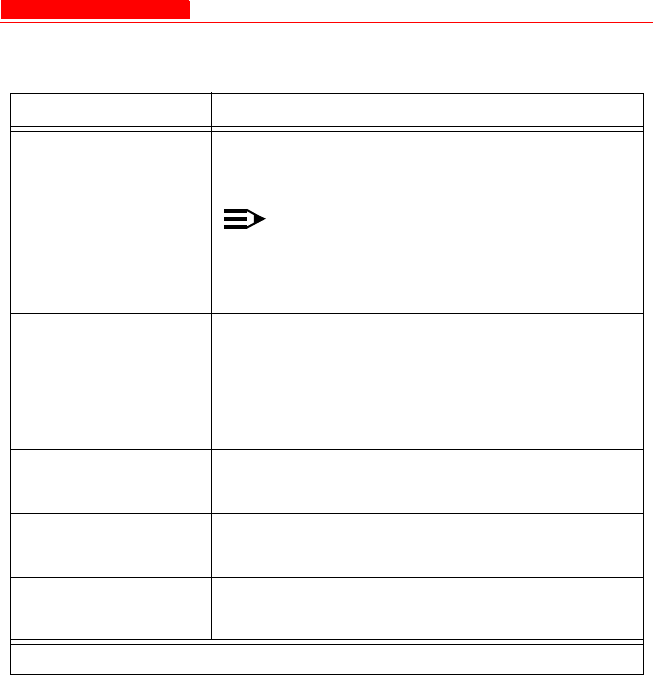
Network
Avaya Wireless AP-4/5/6 User’s Guide 4-15
You can configure and view the following parameters within the DHCP
Server Configuration screen:
Parameter Description
Enable DHCP
Server
Place a check mark in the box provided to
enable DHCP Server functionality.
NOTE:
You cannot enable the DHCP Server
functionality unless there is at least one
IP Pool Table Entry configured.
Subnet Mask This field is read-only and reports the
Access Point’s current subnet mask. DHCP
clients that receive dynamic addresses from
the AP will be assigned this same subnet
mask.
Gateway IP
Address
The AP will assign the specified address to
its DHCP clients.
Primary DNS IP
Address
The AP will assign the specified address to
its DHCP clients.
Secondary DNS IP
Address
The AP will assign the specified address to
its DHCP clients.
1 of 4


















