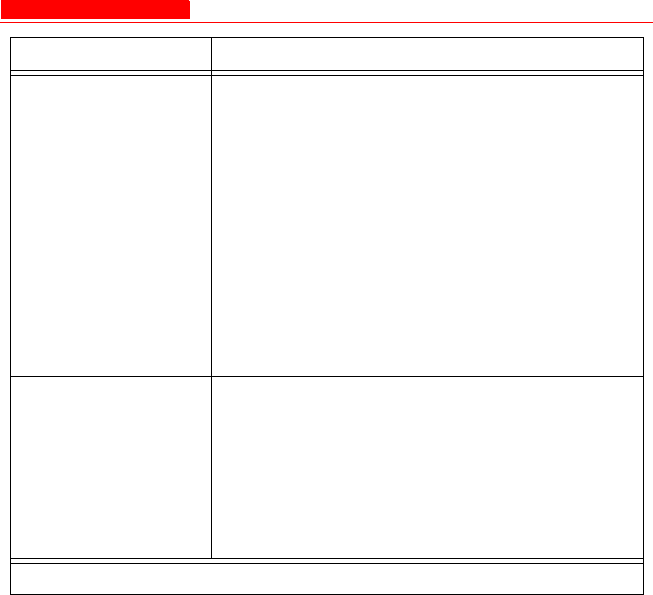
Interfaces
Avaya Wireless AP-4/5/6 User’s Guide 4-37
Interference
Robustness
Enable this option if other electrical devices in
the 2.4 GHz frequency band (such as a
microwave oven or a cordless phone) may be
interfering with the wireless signal. The AP
will automatically fragment large packets into
multiple smaller packets when interference is
detected to increase the likelihood that the
messages will be received in the presence of
interference. The receiving radio
reassembles the original packet once all
fragments have been received. This option is
disabled by default.
Closed System Check this box to allow only clients
configured with the Access Point’s specific
Network Name to associate with the
Access Point. When enabled, a client
configured with the Network Name “ANY”
cannot connect to the AP. This option is
disabled by default.
Parameter Description
7 of 9


















