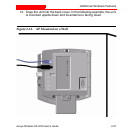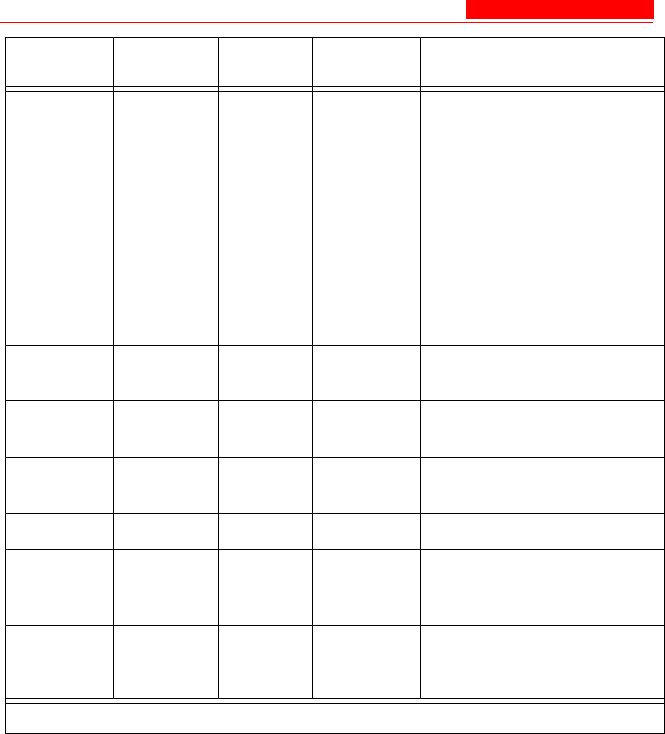
Additional Hardware Features
2-58 Avaya Wireless AP-4/5/6 User’s Guide
Solid Red Green Off Off If the AP is configured to get
an IP address from a DHCP
server, it may take up to two
minutes to obtain the
address. The Power LED will
be red and if there is an
Ethernet link the Ethernet
Link LED will be green during
the time the AP is trying to
obtain an address. Once an
address is obtained, the
Power LED will turn green.
Blinking
Red
Blinking
Red or Off
Blinking
Red
Off Hardware Timer Test Failure
Blinking
Red
Off Off Blinking
Red
Flash Test Failure
Solid Red Blinking
Red or Off
Solid
Red
Off Ethernet Test Failure
Solid Red Off Off Solid Red Wireless Test Failure
Blinking
Amber
Blinking
Amber or
Off
Blinking
Amber
or Off
Off Missing or bad AP image
Solid
Amber
Solid
Amber
Solid
Amber
Solid
Amber
Missing or bad bootloader
image (all LEDs remain solid
amber)
Power
Ethernet
Link
Ethernet
Activity
Wireless
Activity Indication
2 of 3