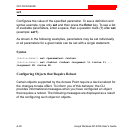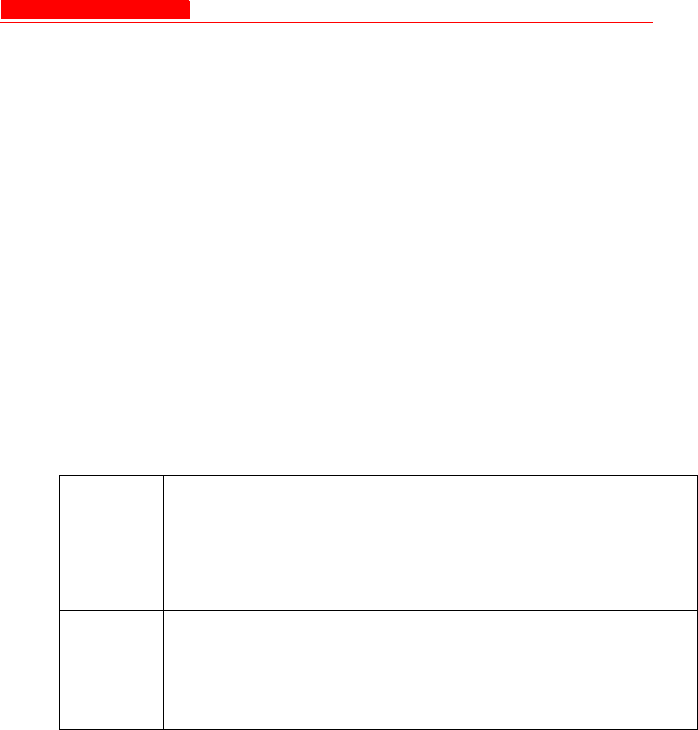
CLI Commands
Avaya Wireless AP-4/5/6 User’s Guide A-35
Modify a table entry or row
Use the index to be modified and the table elements you would like to
modify. For example, suppose the IP Access Table has one entry and you
wanted to modify the IP address:
[Device-Name]> set mgmtipaccesstbl 1 ipaddr 10.0.0.11
You can also modify several elements in the table entry. Enter the index
number and specific table elements you would like to modify. (Hint: Use
the
search command to see the elements that belong to the table.)
[Device-Name]> set mgmtipaccesstbl 1 ipaddr 10.0.0.12 ipmask
255.255.255.248 cmt “First Row”
Enable, Disable, or Delete a table entry or row
The following example shows how to manage the second entry in a table.
Syntax:
[Device-Name]> set <Table> index status <enable,
disable, delete>
[Device-Name]> set <Table> index status <1=enable,
2=disable, 3=delete>
Example:
[Device-Name]> set mgmtipaccesstbl 2 status enable
[Device-Name]> set mgmtipaccesstbl 2 status disable
[Device-Name]> set mgmtipaccesstbl 2 status delete
[Device-Name]> set mgmtipaccesstbl 2 status 2