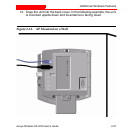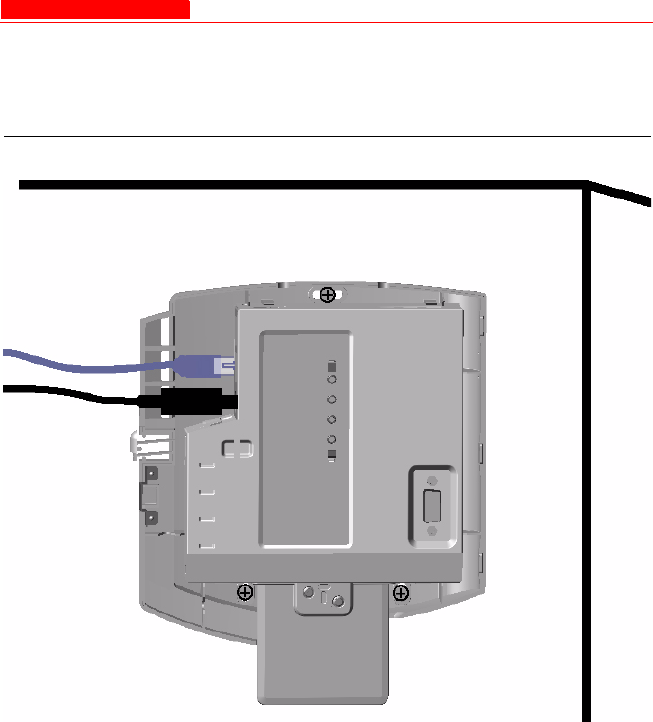
Additional Hardware Features
Avaya Wireless AP-4/5/6 User’s Guide 2-51
14. Snap the unit into the back cover. In the following example, the unit
is mounted upside down and its antenna is facing down.
Figure 2-12. AP Mounted on a Wall