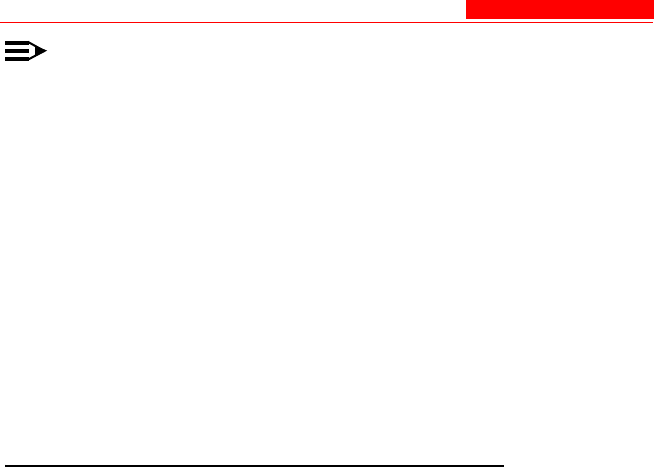
RADIUS
4-156 Avaya Wireless AP-4/5/6 User’s Guide
NOTE:
You must have configured the settings for at least one
Authentication server before configuring the settings for an
Accounting server.
The back-up servers are optional, but when configured, the AP will
communicate with the back-up server if the primary server is off-line. After
the AP has switched to the backup server, it will periodically check the
status of the primary RADIUS server every five (5) minutes. Once the
primary RADIUS server is again online, the AP automatically reverts from
the backup RADIUS server back to the primary RADIUS server. All
subsequent requests are then sent to the primary RADIUS server.
You can view monitoring statistics for each of the configured RADIUS
servers.
MAC Access Control by Means of RADIUS Authentication
If you want to control wireless access to the network and if your network
includes a RADIUS Server, you can store the list of MAC addresses on
the RADIUS server rather than configure each AP individually. From the
RADIUS Authentication tab, you can define the IP Address of the server
that contains a central list of MAC Address values that identify the
authorized stations that may access the wireless network. You must
specify information for at least the primary RADIUS server. The back-up
RADIUS server is optional.


















