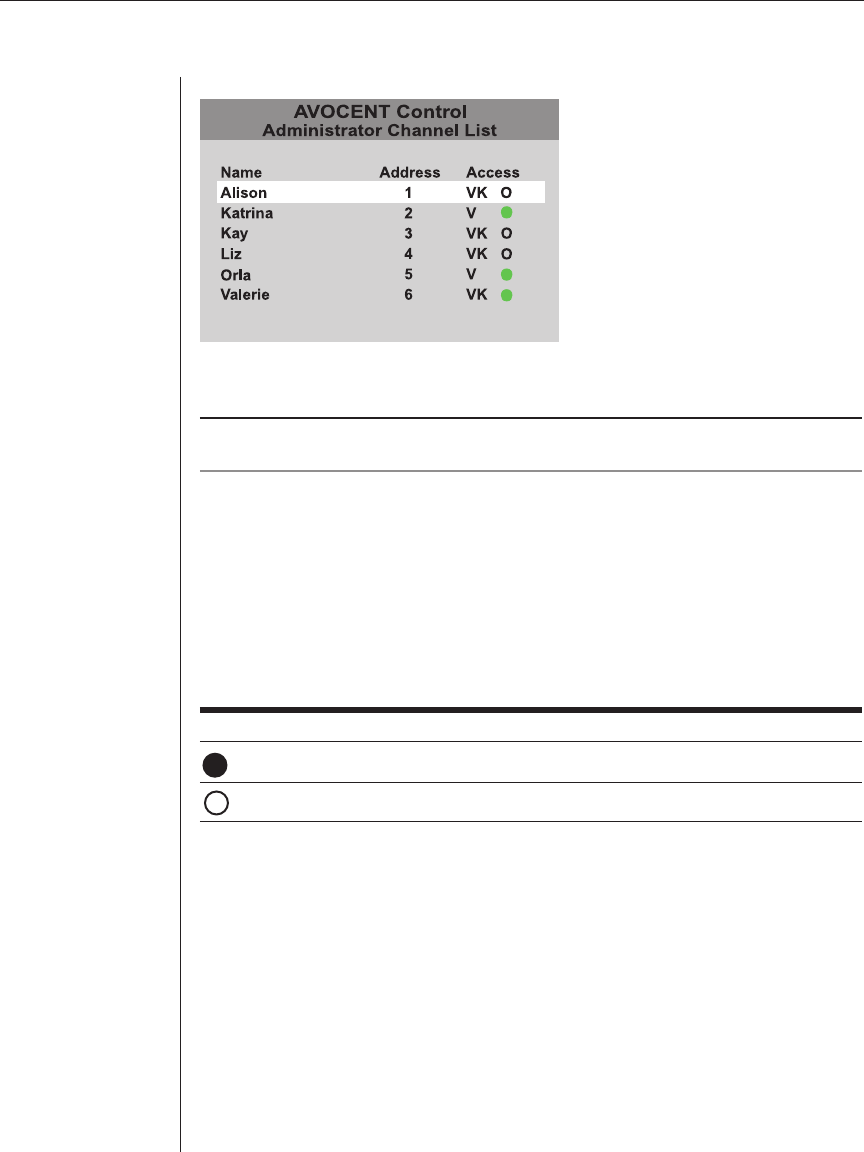
20 AutoView 424 Installer/User Guide
Figure 3.2: Administrator Channel List
NOTE: All AutoView 424 units ship in the default non-secure state. For more information on
secure versus non-secure operation, see the Setting User Station Security section.
Viewing the status of your switch system
The Administrator Channel List displays all named channels in your AutoView
424 system. They are listed alphabetically with their channel addresses and
access status beside them. When in secure mode, only the channels that
are accessible to the logged in user will be listed. For more information on
security, see Setting User Station Security in this chapter.
OSD Status Symbols
Symbol Description
Server connected and powered up.
Server is powered down or is not operating properly.
Selecting channels
To select a channel in the OSD:
1. Use the Up or Down Arrow keys or the mouse to select a channel.
-or-
Press the Home or End key to move directly to the top or bottom of the list.
-or-
Type a letter to move the highlight bar to the first channel name beginning
with that letter. Press the letter repeatedly to scroll through all channels
that begin with that letter from top to bottom.
2. Press Enter.


















