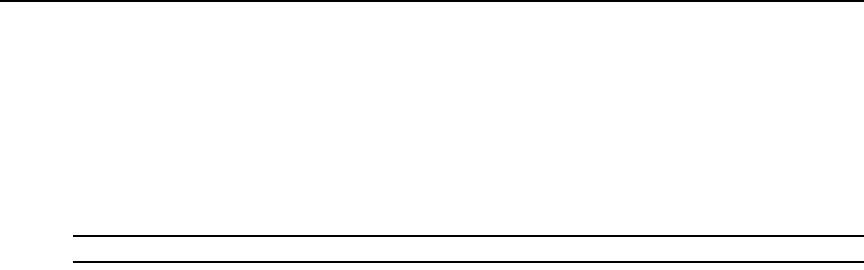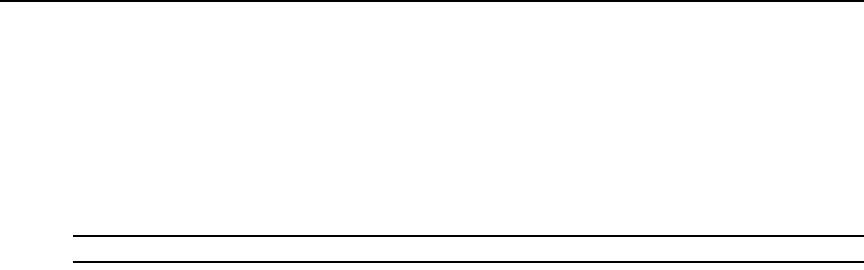
Chapter 4: Login Security 17
4. Click ConfirmDel to delete the selected user, or CancelDel to exit.
Computer Maintenance
Each transmitter will have a default name based on its MAC ID. Using the OSD, users may rename
attached computers with names that are meaningful to them. Names may be up to 32 characters.
To name or change the name of an attached computer:
NOTE: To change the name of a computer, that computer must be selected.
1. Activate the OSD and click Setup - Names.
2. The unique ID of the computer will be displayed along with the current name.
3. Type the new name for the computer in the provided blank and click Save or Cancel.
AES Key Maintenance
The AutoView Wireless switch uses an encryption system called AES, which uses a 128 bit key for
added security. All transmitted data is encrypted with AES. It is not possible to form a link between
a transmitter and receiver unless their AES keys match. Transmitters and receivers are shipped
from the factory with a default AES key. Users who desire maximum security should change all
AES keys to a new, system-specific key.
To display the current list of allowed AES keys:
1. Activate the OSD and click Setup - Security to display the Security menu.
2. Click the AESKeys button to display the AESKeys window which lists the currently allowed
transmitters and receivers.
To change an AES key:
1. From the AESKeys menu, select the EID that you wish to change and click Edit AES Key.
2. The current ID and name will be displayed. Enter the new key in the provided space and click:
• Transmitter - to change the key in both the transmitter and receiver. Both units must be
linked for this to function.
•
Save
- to change the key in the receiver only. (Used when the transmitter has already
been configured.)
• Cancel - to exit without saving.