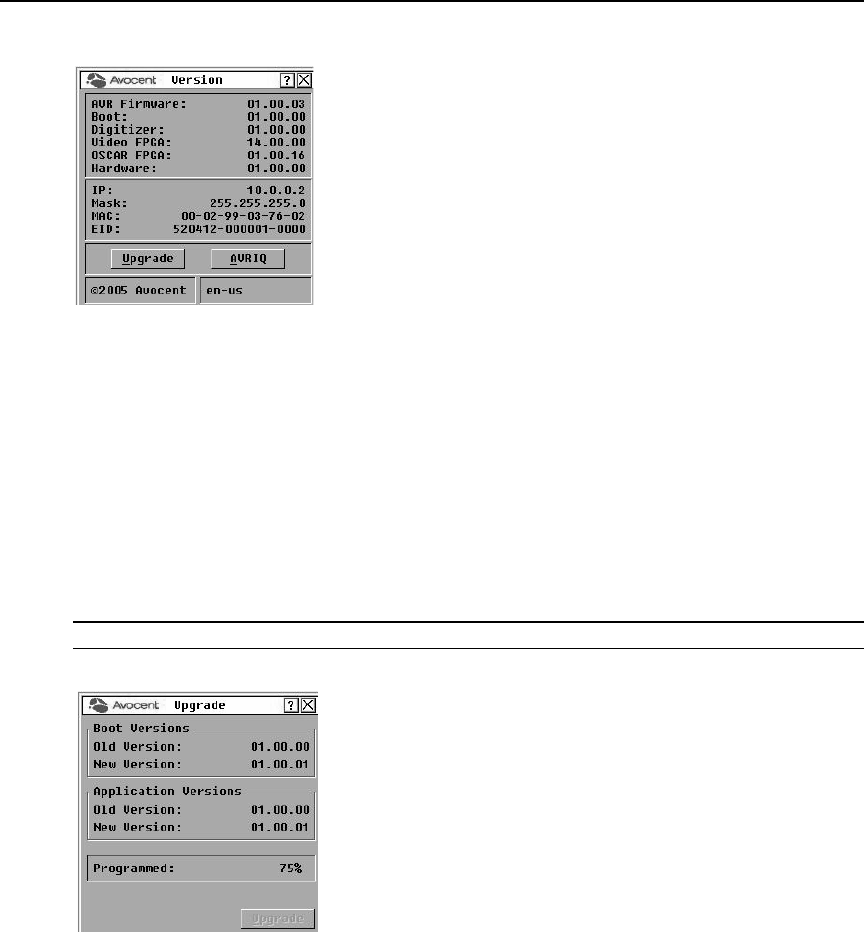
Chapter 3: Operations 25
Figure 3.8: Version Dialog Box
3. Click the AVRIQ button to view individual AVRIQ module version information. The AVRIQ
Select dialog box displays.
4. Select an AVRIQ module to view and click the Version button. The AVRIQ Version dialog box
displays. For more information on loading firmware, see Appendix A.
5. Click X to close the AVRIQ Version dialog box.
Upgrading Your Firmware
The OSCAR interface also allows you to upgrade the firmware available for the AutoView
2020/2030 switch. For optimum performance, keep your firmware current.
NOTE: IAC modules are not field upgradable.
Figure 3.9: Upgrade Dialog Box
To upgrade firmware:
1. Press
Print Screen to launch the OSCAR interface. The Main dialog box will appear.
2. Click Commands-Display Versions-Upgrade. The Upgrade dialog box displays.


















