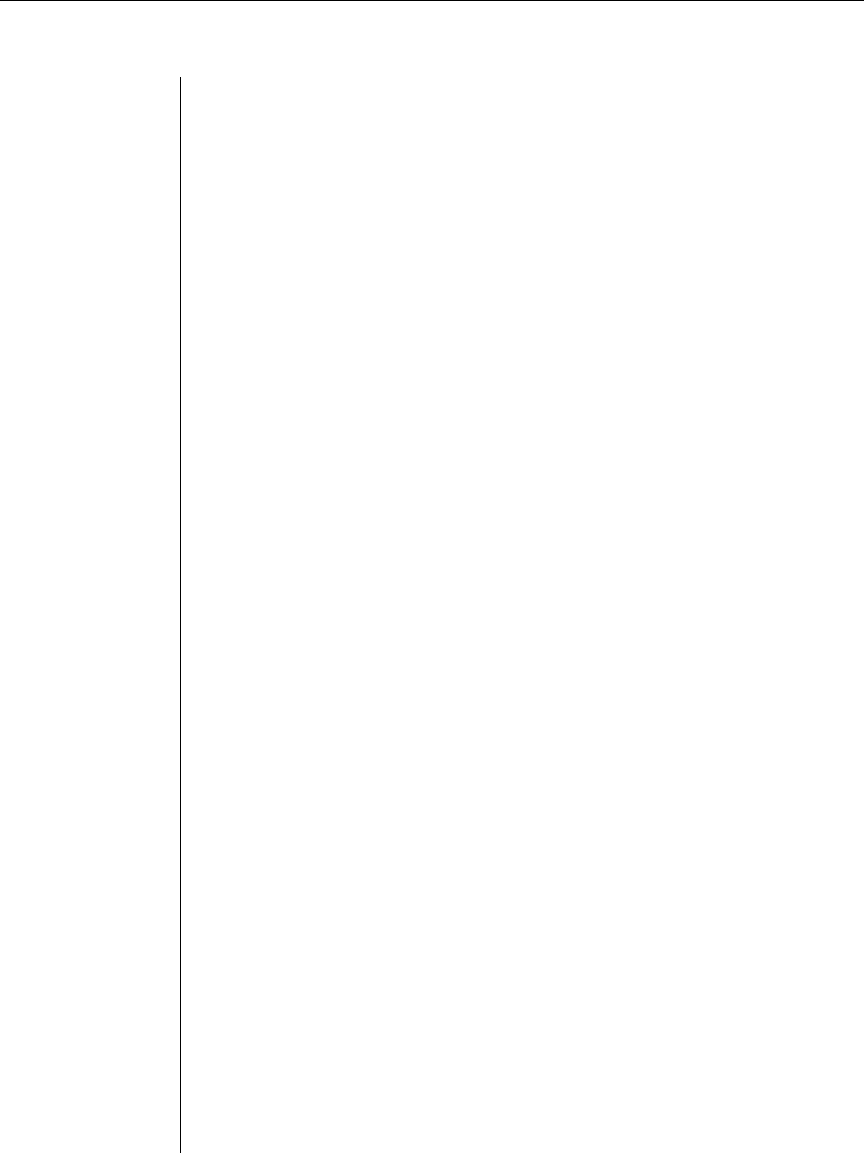
Chapter 3: Operations 19
Connecting to devices using Telnet
Each CCM serial port is directly addressable via a unique TCP port number
that provides a connection to the attached serial device.
Plain text (non-encrypted) Telnet connections are enabled by default. For
information about enabling both plain text Telnet and SSH connections, see
Enabling plain text Telnet and SSH connections in this chapter.
To connect to a device using Telnet:
Type telnet, followed by the CCM IP address and the appropriate TCP port
number, which by default is 3000 plus the physical port number, in decimal
format. (The TCP port number may be changed for any CCM port.)
For example, the following Telnet command connects to the serial device
attached to physical port 14 of a CCM1640.
telnet 192.168.0.5 3014
If an authentication method other than None has been configured for the
CCM, you will be prompted for credentials (username and password). Once
authentication completes, your connection is confirmed. When you successfully
connect to the serial device, you will see a display similar to the following.
Username: Myname
Password: ******
Authentication Complete
Connected to Port: 14 9600,8,N,1,XON/XOFF
If the authentication method is configured as None, you may Telnet and
connect to a serial device without entering credentials; however, credentials
are always required when connecting to the CCM CLI.
Data entered at the Telnet client is written to the attached serial device. Any
data received by the CCM from the serial device is output to your Telnet client.
You may access the CCM and its ports using Equinox-provided or third-party
Telnet client applications. A cross-platform Telnet client is bundled with the
AVWorks application. Third-party Telnet client applications may be used in
combination with AVWorks or standalone.
You may connect using either SSH (AVWorks provides built-in support for SSH2)
or plain text.
AVWorks Telnet
AVWorks is a cross-platform client application provided with each CCM.
AVWorks provides a convenient way to select a CCM or attached device and
launch a Telnet session to manage it.


















