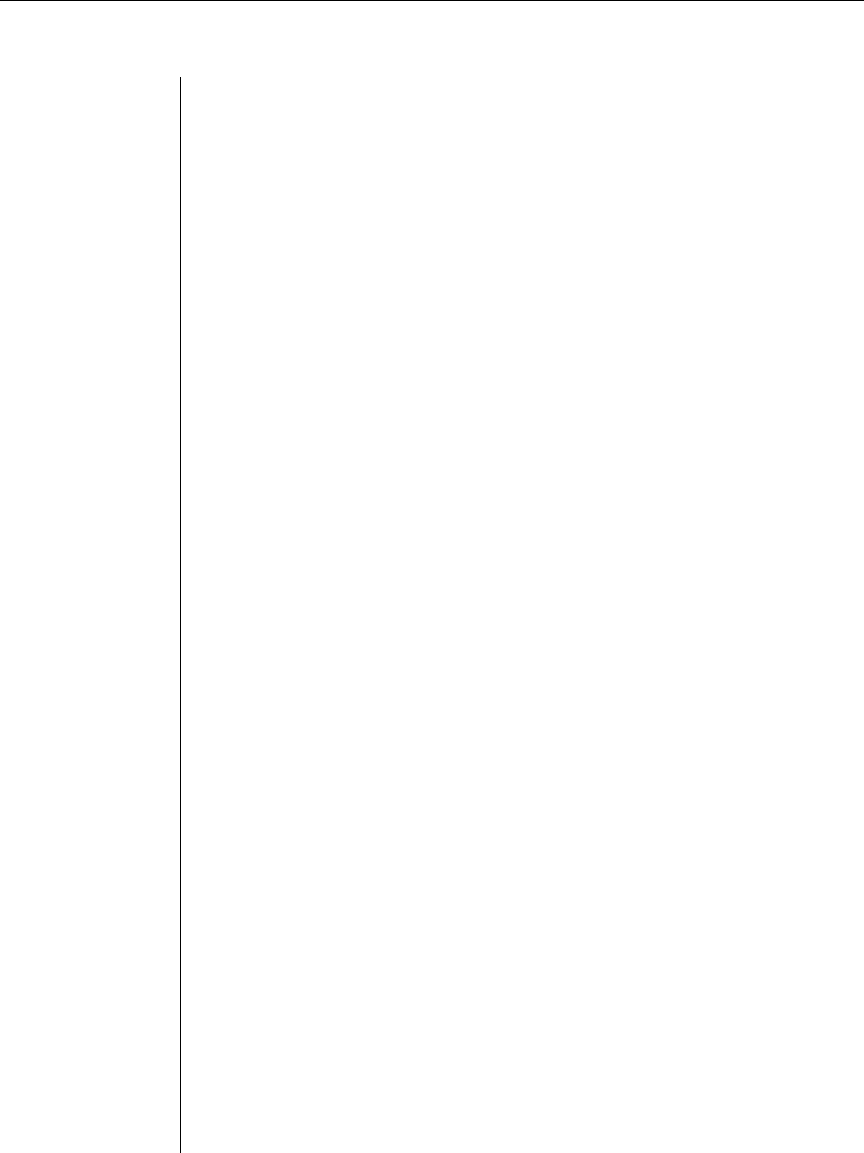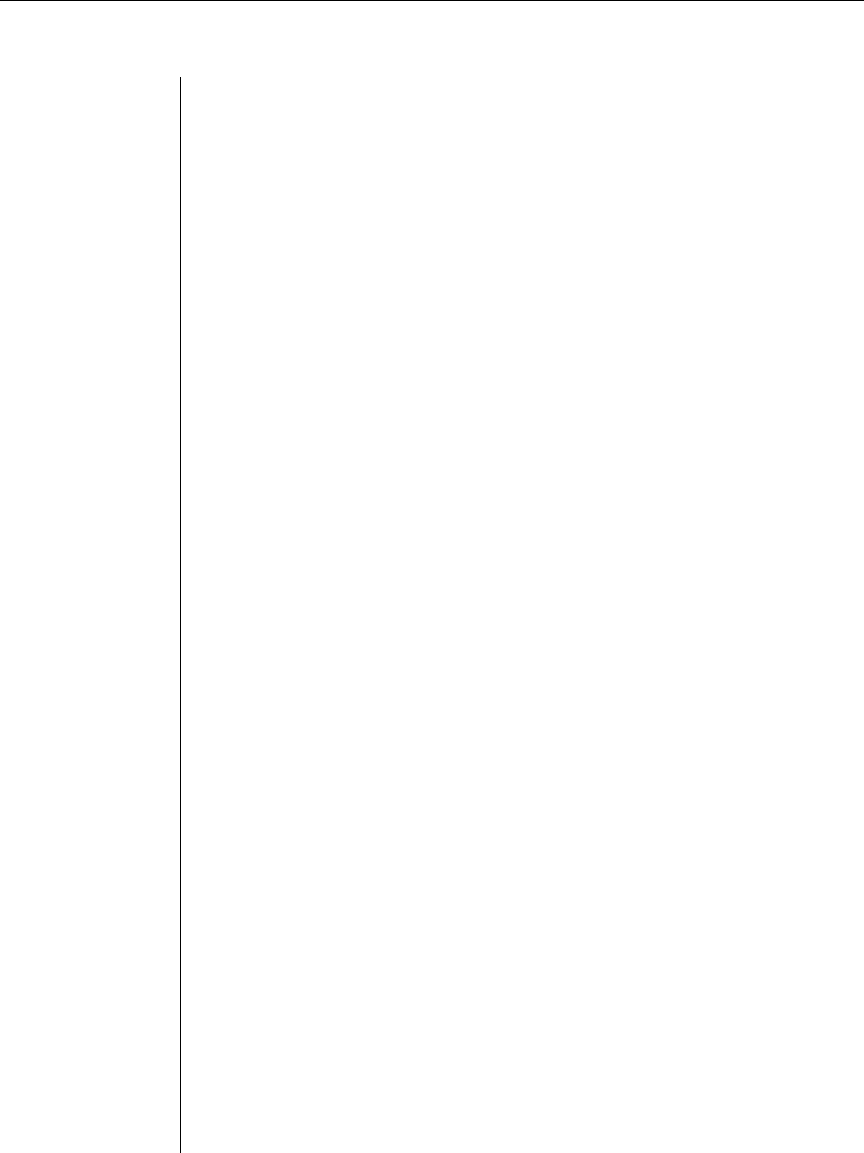
Chapter 3: Operations 31
A user’s access level may be used for preemption. For example, assume User A
is connected to a port. User B tries to connect to the same port. If User B has an
access level equal to or greater than User A’s access level, then User B will be
given the option of preempting User A.
To manage a user’s access rights/level:
1. To confi gure a user’s access rights/level, issue a User Add command,
using the Access parameter to specify the rights or a level.
USER ADD <username> ACCESS=<access>
2. To change a user’s access rights/level, issue a User Set command, using
the Access parameter to specify the rights or a level.
USER SET <username> ACCESS=<access>
3. To display the access rights and level for one or all users, issue a Show
User command.
SHOW USER <username>|ALL
For more information, see Managing Users in this chapter, plus User Add
command, User Set command and Show User command in Chapter 5.
Using Authentication Modes
The CCM supports several methods for authenticating users: RADIUS, local
and none. Multiple connection and authentication methods may operate
concurrently. By default, authentication is done at the local CCM user database.
Local authentication
Local authentication uses the CCM internal user database to authenticate users.
RADIUS authentication
RADIUS authentication uses an external third-party RADIUS server containing
a user database to authenticate CCM users. The CCM, functioning as a RADIUS
client, sends usernames and passwords to the RADIUS server. If a username
and password do not agree with equivalent information on the RADIUS server,
the CCM is informed and the user is denied CCM access. If the username and
password are successfully validated on the RADIUS server, the RADIUS server
returns an attribute that indicates the access rights defined for that username.
To use RADIUS authentication, you must specify information about the
primary RADIUS server and optionally, a secondary RADIUS server to be used
as a backup.