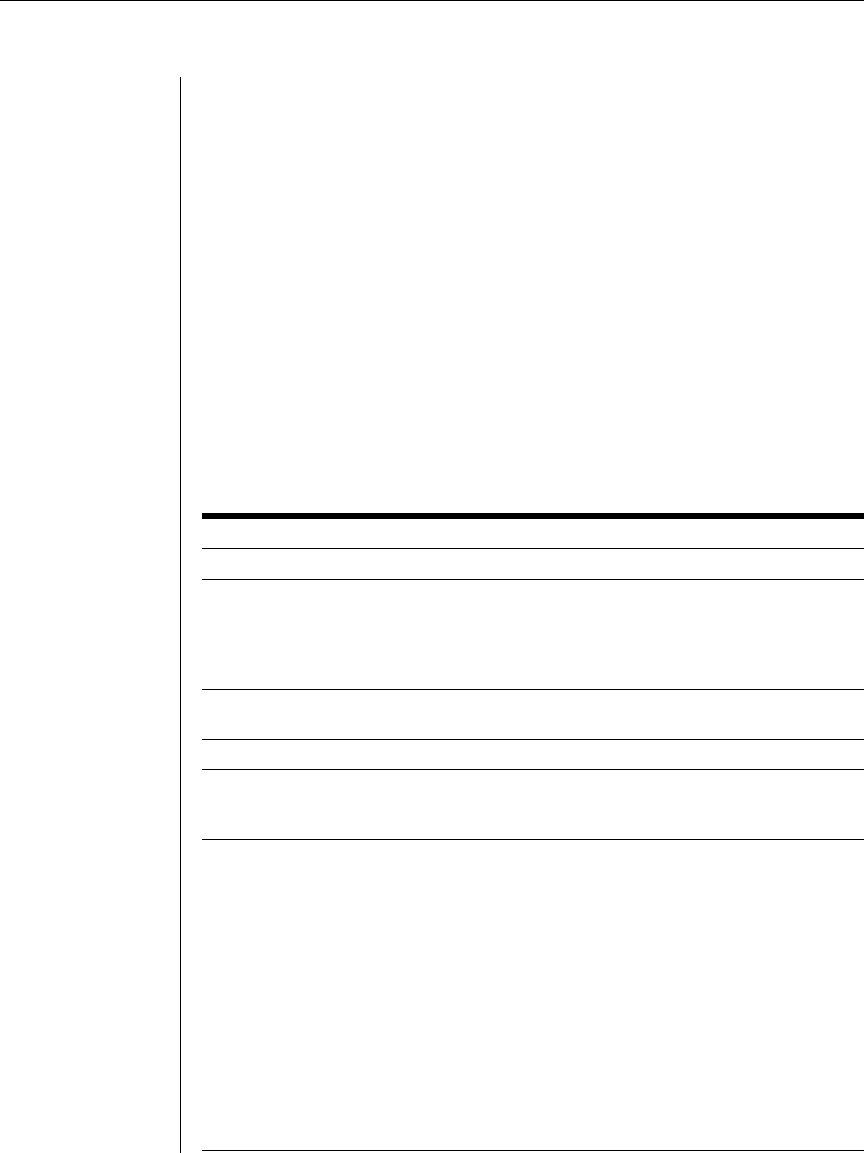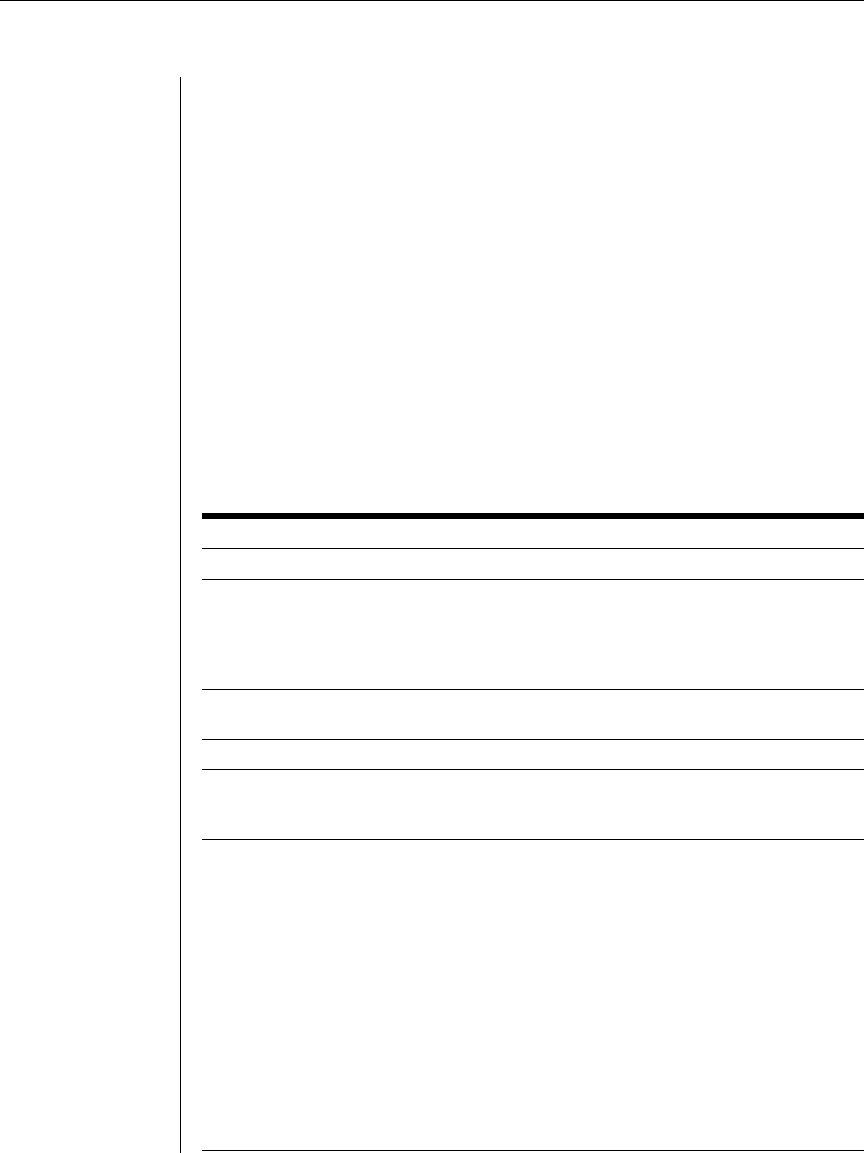
80 CCM840/1640 Installer/User Guide
User Set command
The User Set command changes a user’s configuration in the CCM user
database. For more information, see Managing Users, Connecting to devices
using SSH and Access rights and levels in Chapter 3.
You may delete a user’s password or key; however, each user must have a
password or a key, so you cannot remove both. Also, you cannot remove a user’s
password or key if that action would result in no users having USER access rights.
Access right: none to change your own password, USER to change anything else
Access level: none to change your own password; ADMIN or
APPLIANCEADMIN to change anything else
Syntax
USER SET <username> [PASSWORD=<pwd>] [SSHKEY=<keyfile>]
[FTPIP=<ftpadd>] [KEY=<sshkey>] [ACCESS=<access>]
User Set Command Parameters
Parameter Description
<username> Username.
PASSWORD=<pwd> New 3-16 alphanumeric character password. Passwords are case
sensitive. This parameter is required when changing another user’s
password. The password is displayed on the screen. For security,
clear your screen display after issuing this command.
To delete a password, specify Password =“”.
SSHKEY=<keyfi le> Name of uuencoded public key fi le on an FTP server. The maximum
fi le size that can be received is 4K bytes.
FTPIP=<ftpadd> FTP server’s IP address.
KEY=<sshkey> Uuencoded SSH key. To delete an SSH key (whether it was
originally specifi ed with the SSHKEY and FTPIP parameters or with
the KEY parameter), specify Key=“”.
ACCESS=<access> Command and port access rights or level. You may specify multiple
access rights, separated by commas, or a level. If specifying access
rights, you may use one of three forms:
ACCESS=<access> to specify all access rights.
ACCESS=+<access> to specify only access rights to be added.
ACCESS=-<access> to specify only access rights to be deleted.
Valid values for access rights are:
P<n> Access to the specifi ed port number.
P<x-y> Access to the specifi ed range of ports.
PALL Access to all ports.
USER User confi guration access rights.
PCON Port confi guration access rights.
SCON Confi guration access rights.
SMON Monitor access rights.
BREAK May issue Port Break command.