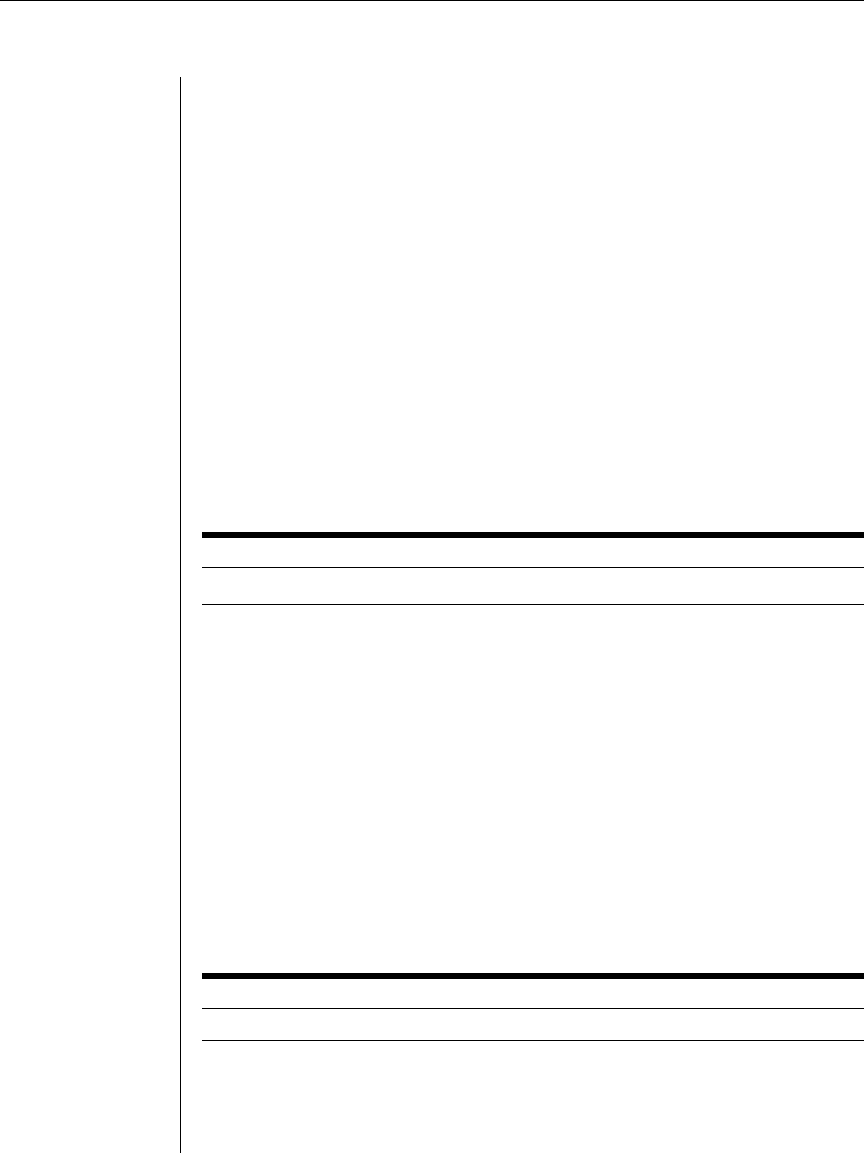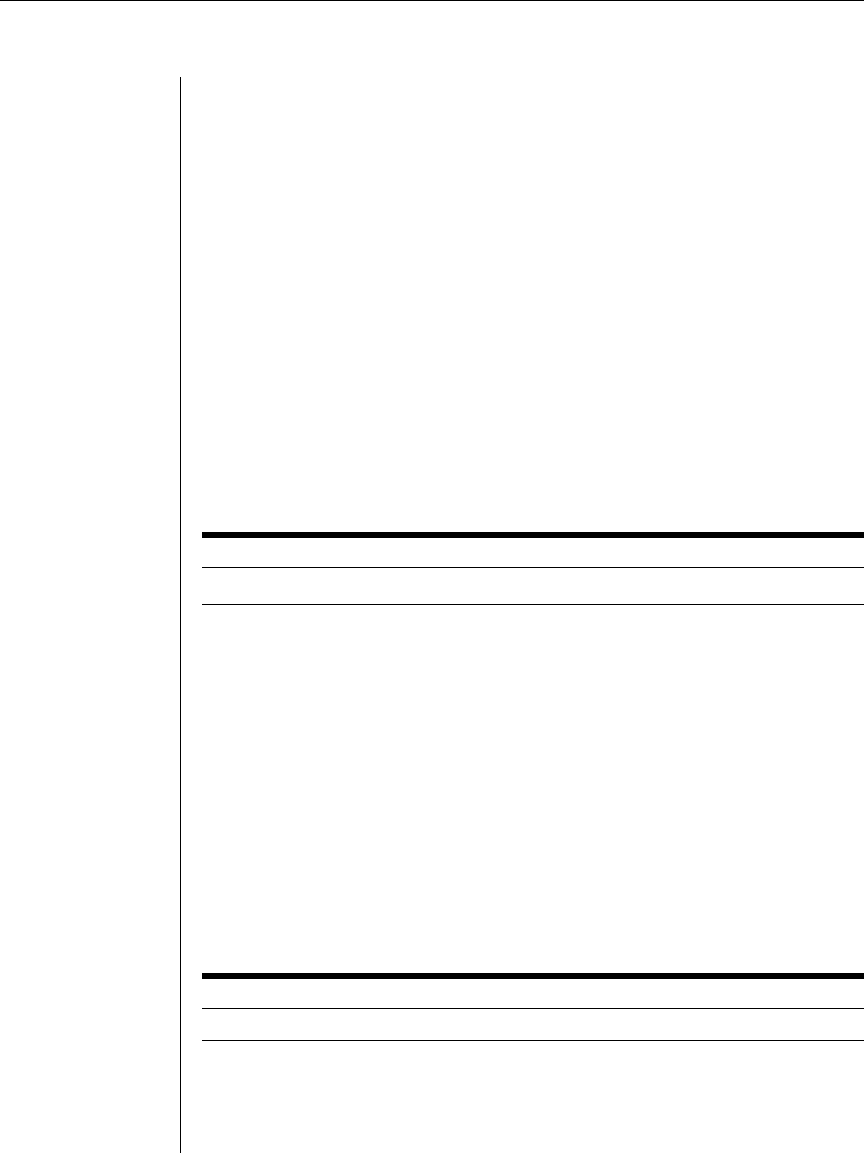
Chapter 5: CCM Commands 79
The following command adds the username JDoe and gives that user the
Appliance Administrator access level, which enables access to all ports and
CCM commands.
> user add JDoe access=applianceadmin
User Delete command
The User Delete command removes a username entry from the CCM user
database. The username may no longer be used to authenticate a session with the
CCM. If the specified user is currently logged in, a message is output to the user,
indicating that access is no longer permitted, and the Telnet session is terminated.
Access right: USER
Access level: ADMIN or APPLIANCEADMIN
Syntax
USER DEL <username>
User Delete Command Parameter
Parameter Description
<username> Username to be deleted.
User Logout command
The User Logout command terminates a user’s active sessions on the CCM. If
the specified user has no active sessions, an error message is displayed. For all
active sessions that are terminated, a message is sent to the Telnet client and
the Telnet connection is dropped.
Access right: USER
Access level: APPLIANCEADMIN may log out any user; ADMIN may log out
any other user except APPLIANCEADMIN
Syntax
USER LOGOUT <username>
User Logout Command Parameter
Parameter Description
<username> Username to be logged out.