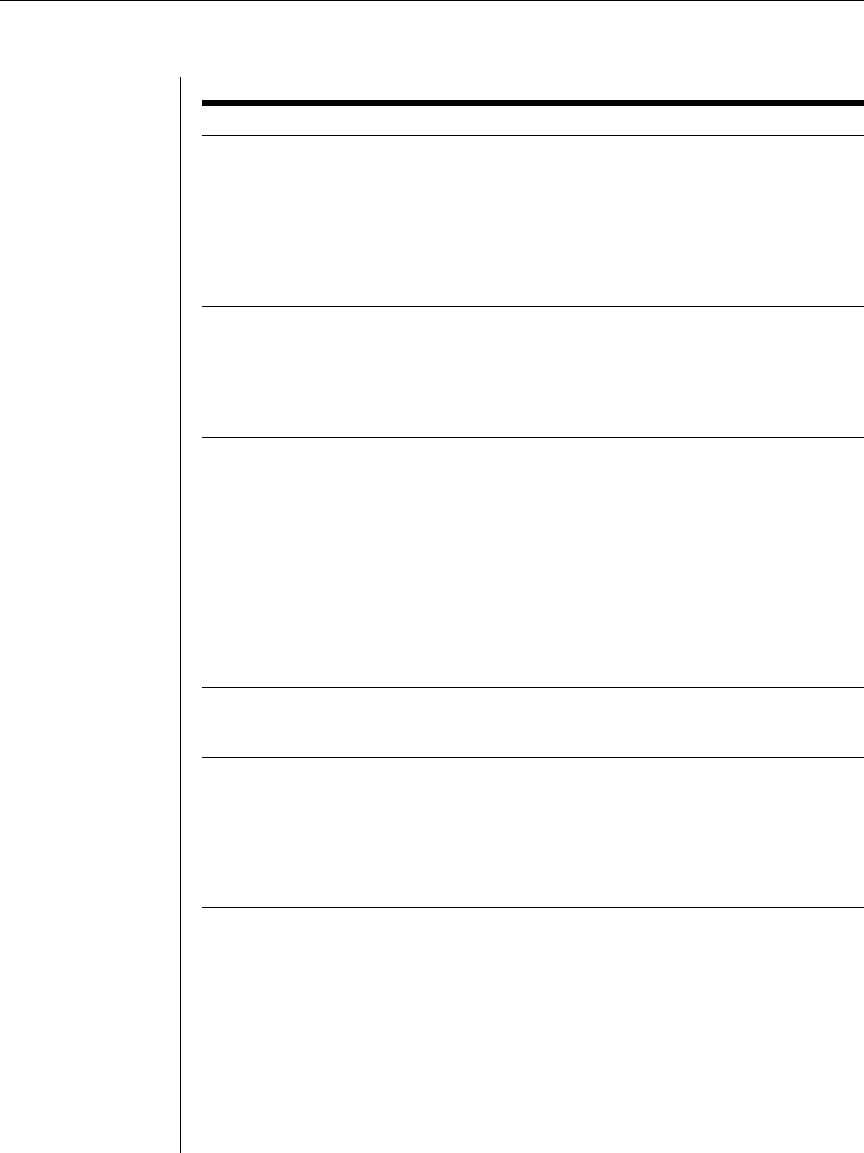
62 CCM840/1640 Installer/User Guide
Server CLI Command Parameters (Continued)
Parameter Description
CHAR=^<char> CLI access character in the range A through _ (underscore). (The
allowable ASCII range is Øx41-Øx5F and Øx61-Øx7A.) The CLI
access character, when pressed simultaneously with the Ctrl key
during a session with an attached serial device, will suspend the
session with the device and place you in CLI command mode.
This value will be used if a port’s Port Set command contains a
Char=None parameter.
Default = ^d is the manufacturing default
CONNECT=ON|OFF Enables or disables the ability to use the Connect command from
the serial CLI port. When enabled, a serial CLI user may use the
Connect command to establish a connection to the serial device
attached to another CCM serial port. When disabled, you cannot
use the Connect command from the serial CLI port.
Default = ON
HISTORY= Port history fi le processing options during connection (Hold or Auto)
HOLD|AUTO, and when a session ends (Clear or Keep):
CLEAR|KEEP When Hold is specifi ed, upon connection you are informed of how
much data is in the history buffer, but the data is not displayed.
When Auto is specifi ed, upon connection you are informed of how
much data is in the history buffer, and it is then displayed.
When Clear is specifi ed, the history buffer’s content is cleared when
a session ends.
When Keep is specifi ed, the history buffer’s content is retained
when a session ends. You cannot specify both Clear and Keep or
both Hold and Auto.
Default = HOLD,CLEAR
MODEMINIT= Modem initialization string, enclosed in quotation marks. Must
“<string>” contain at least ATV1 and SØ=1.
Default = “” (no modem is attached to serial CLI port)
TIMEOUT=<time-out> Number of time-out minutes in the range Ø-90. If no data is received
or transmitted during a Telnet session for the specifi ed period, the
session will time-out. A zero value indicates no time-out. This value is
used for any CCM port that does not have a time-out value set with
the Port Set command, during a Telnet session to port 23 or an SSH
session to port 22.
Default = 15 minutes is the manufacturing default
Server FLASH command
The Server FLASH command updates the CCM program images in FLASH
memory. You may wish to use this command to update the program with new
features or to install a later release of the program.
There are two program images that you may update in the CCM FLASH.
The boot image file (ccm40bt.img) contains the CCM startup and self-test
logic. The application image (ccm40app.img) contains the CCM program that
provides CCM functionality.


















