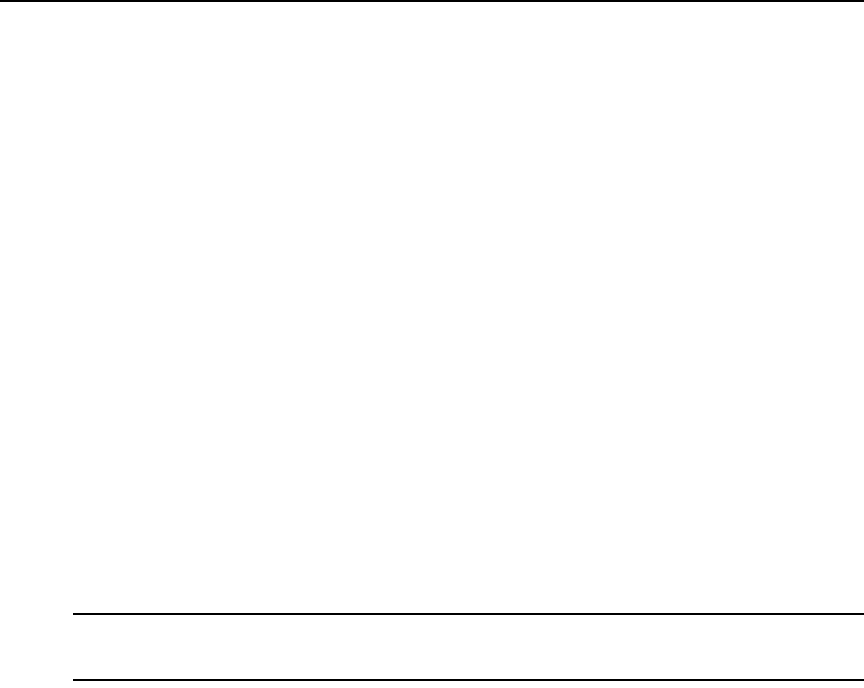
Chapter 3: Installation 29
Transmitter and Receiver Placement
To find acceptable locations for your extenders:
1. Turn off all MPX1000 extenders.
2. Turn off your source and display devices.
3. Place the transmitters and receivers in their desired locations without firmly mounting
the
units.
4. Turn on the MPX1000 extenders and raise antennas to their upright positions. Allow the units
to initialize and bind.
5. Using the receiver signal strength indicator for guidance, position the units and antennas as
needed to obtain optimal signal strength. If possible, seek to obtain three or more signal
strength LEDs on the front of the receiver. If necessary, signal strength may be optimized
as
follows:
a. Increase your transmitter power: See Table 4.1 on page 33 for more information.
b. Use specialized directional or high gain antennas: See Antenna Options on page 52 for
more information.
c. Use antenna extension cables: Extensions may be used to raise antennas above
obstructions near the extenders. See
Antenna Options on page 52 for specific options and
installation instructions.
d. Reposition your extenders: See Radio Considerations on page 52 for
additional information.
NOTE: If transient obstructions, such as people, boxes, or vehicles, are anticipated during normal operation,
then simulate these factors as best you can to observe their effect upon signal strength under real-
world conditions.
6. Once acceptable signal strength is attained, turn off the MPX1000 transmitter and receivers.
7. Mount the MPX1000 extenders securely without altering their orientation. See Appendix C,
Mounting Options on page 57.
8. Attach the video and audio source devices to the MPX1000 transmitter.
9. Attach the video and audio sink devices to the MPX1000 receiver(s).
10. Turn on your sink devices.
11. Turn on your MPX1000 receivers.
12. Turn on your MPX1000 transmitter and wait for the receivers to bind.
13. Turn on your source device.
14. Start a media stream from the source device to the MPX1000 transmitter.
15. Using the browser client, launch to the transmitter’s Connection Status page. Figure 3.4 on
page 30 illustrates the Connection Status page. Verify frame rate and signal quality for each of
the bound receivers. Make final adjustments, if necessary.


















