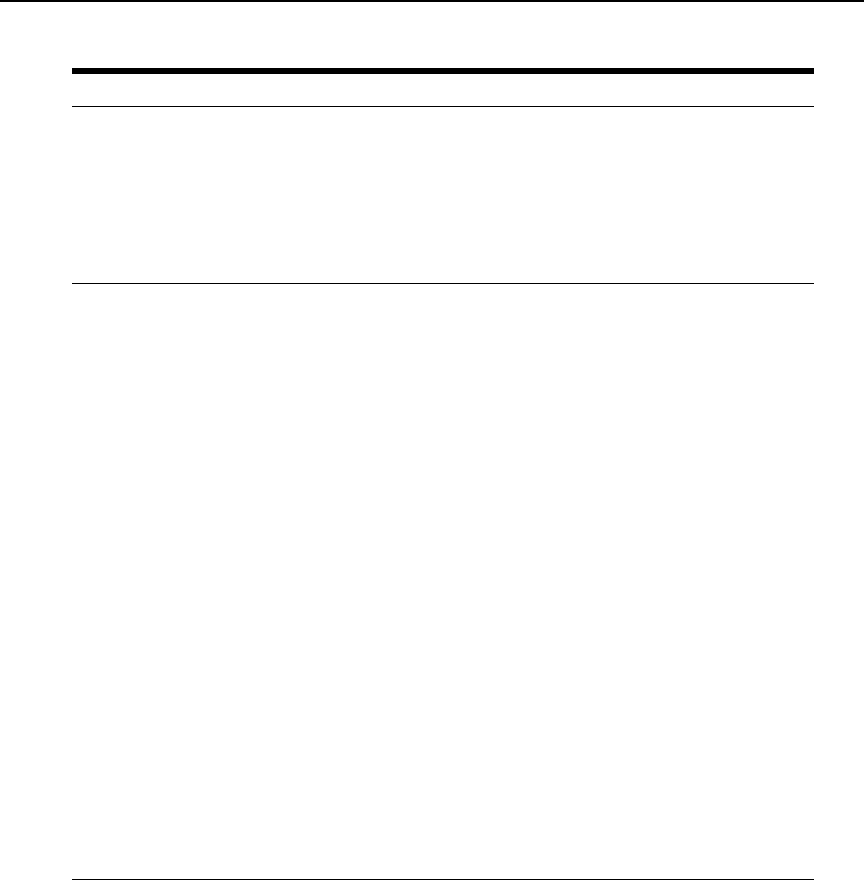
34 MPX1000 Extender Installer/User Guide
wireless channel contention
resulting from other
wireless
devices
Wireless Channel from the drop-down list on the Media LAN Settings
page of the transmitter.
Figure 4.1 on page 36 illustrates this web page.
Supported channels are provided in a drop-down list. The selected
channel will be used by the transmitter and bound receivers. Once
changed, the media session will drop and bound receivers will enter a
search mode. Once the transmitter is detected, the session will
continue
automatically.
wireless transmission
power
settings
Maximum Transmitter Power field on the Media LAN Settings page. This
setting must be made separately to transmitters and receivers.
Figure 4.1
on page 36 illustrates this web page.
The range of values at the transmitter is determined by the country code
and wireless channel. The range of values at the receiver may be wider
than the transmitter because the receiver is not explicitly configured for
country code and wireless channel settings. Nonetheless, the receiver
will not exceed legal power limits at any time. The Actual Antenna Power
field of a receiver’s Connection Status page displays the receiver’s true
radiated power level.
Lower settings allow transmitters to be placed more closely. This is useful
when multiple video streams are required. Higher values allow for
increased distances between transmitters and receivers. In addition,
Avocent offers optional extended distance antennas for this purpose.
The default power setting may overdrive radio receivers when MPX1000
transmitters and receivers are positioned in close proximity to each other,
within ten feet or less. This may be the case during initial configuration
and testing. Over-driven signals may result in lost frames or in extreme
cases, in dropped connections. To avoid such errors, select the lowest
setting that results in a stable, acceptable image. Remember to raise
transmit power levels when extenders are placed in their final locations.
Depending upon environmental conditions, you may find it beneficial to
configure receiver power settings to a value slightly lower than the
transmitter’s setting. This will reduce contention among receivers and
ensure that the transmitter has the most dominent signal.
Table 4.1: Methods for Fine Tuning (Continued)
If you are fine tuning... Then choose...


















