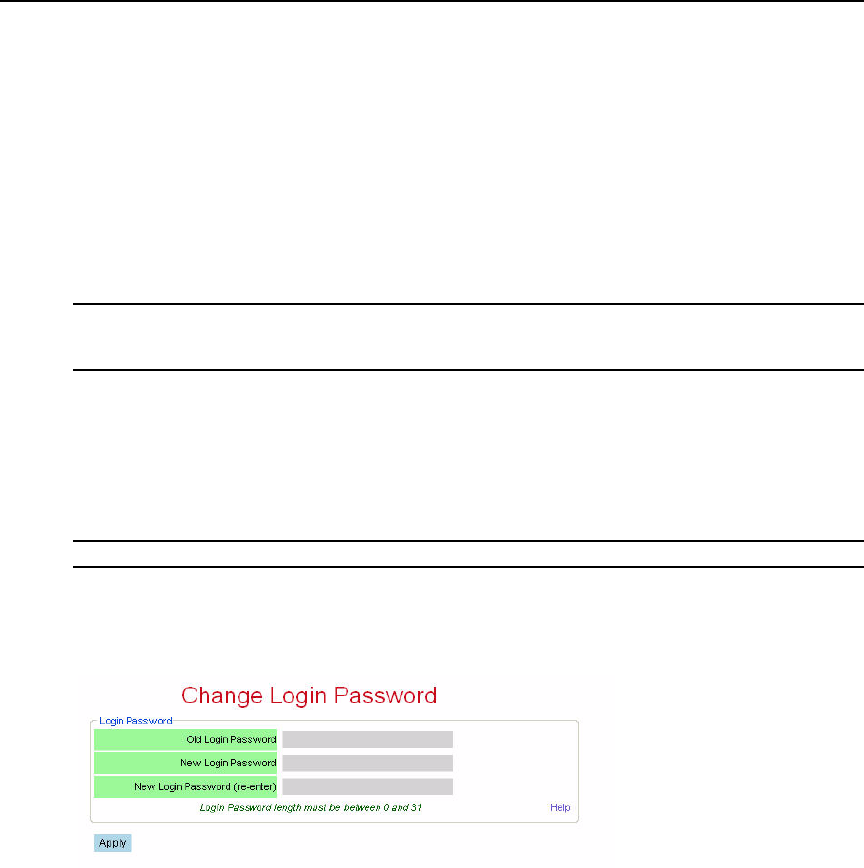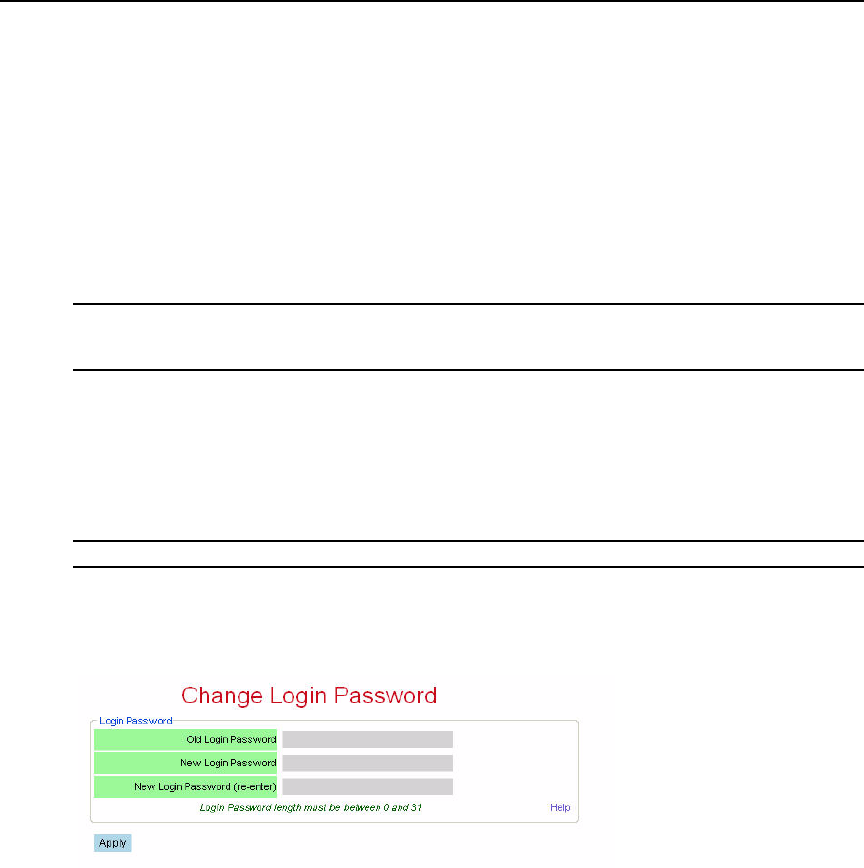
Chapter 3: Installation 31
Extension of IR and Serial Data
After mounting your MPX1000 extenders, continue with the next chapter if you intend to use the
extension network to pass serial or IR control signals.
Change Password
During authentication, the browser asks for user name and password. The user name field will
accept any value, but you must type the correct password or the login will fail. The Change
Password page lets the administrator change the password.
NOTE: The password dialog box displays bullets or asterisks while you type information. If a secure connection
is not used, the browser sends the unencrypted password to the Web server during this configuration process.
Credentials are always encrypted during subsequent logons.
To change the password:
1. Type the old login password.
2. Type the new login password. The length of the password must be between 0 and 31
characters. The password may contain any combination of letters, digits, and
printable
characters.
NOTE: When you are typing a password, the case is significant.
3. Type the new login password again. Both password parameters must match.
4. Click Apply.
Figure 3.5: Change Login Password Page