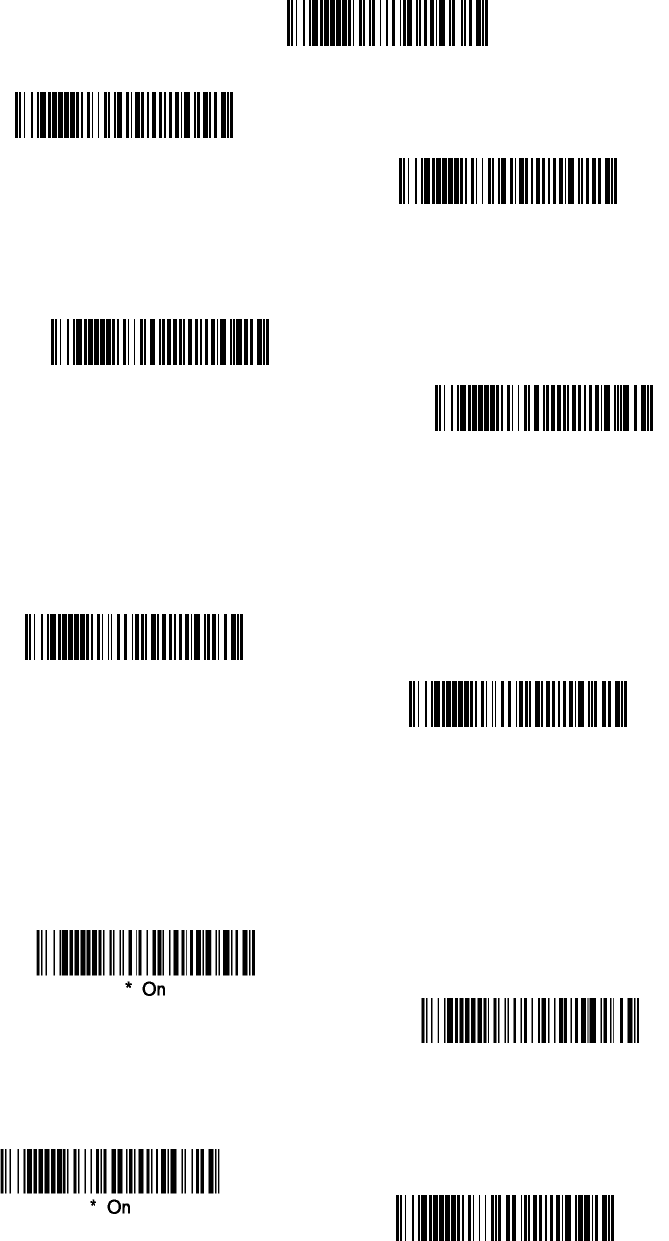
3.14.7 UPC-E0
Most U.P.C. bar codes lead with the 0 number system. For these codes, use the UPC-E0 selection. If
you need to read codes that lead with the 1 number system, use UPC-E1. Default = On.
3.14.8 UPC-E0 Expand
UPC-EO expands the UPC-E code to the 12 digit, UPC-A format. Default = Off
3.14.9 UPC-E0 Addenda Required
When Addenda Required is set to on, the imager will only read UPC-E bar codes that have addenda.
Default = Not Required.
3.14.10 UPC-E0 Addenda Separator
When this feature is on, there is a space between the data from the bar code and the data from the
addenda. When turned off, there is no space. Default = Off.
* Off
3.14.11 UPC-E0 Check Digit
Check Digit specifies whether the check digit should be transmitted at the end of the scanned data or not. Default = On.
26
Off
* UPC E0 On
UPC E0 Off
* Not Required
Required
* Off
On


















