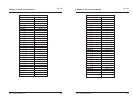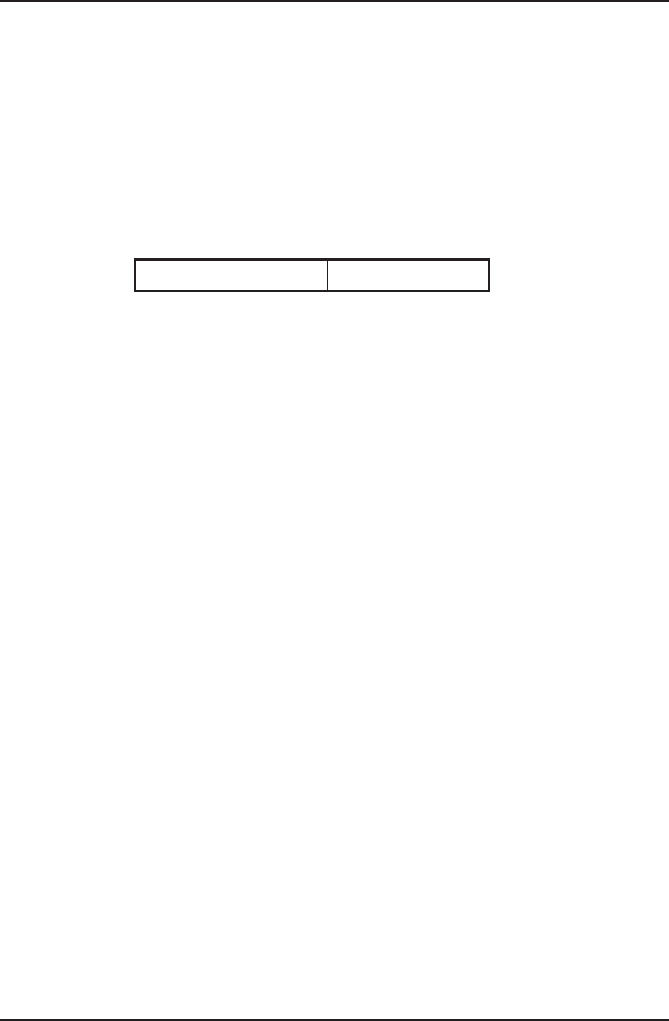
3-42 3-42user's manual R5975236-r3 user's manual R5975236-r3
Chapter 3: Advanced commands
Chapter 3: Advanced commands
Description :
Rename file1 to file2.
- Only custom files can be renamed.
- Only the base name of a file can be renamed. This means that file1 and file2
have to point to the same location (file1 and file2 must have the same file
index)
Command :
Command[0] \xc3
Data :
Old filename followed by the new filename (no wildcards allowed).
Projector type :
BD2100, BD2100LC, BD3000, BD3000LC, BD3100
V1.06
, BD3100LC
V1.06
,
BD5100
V1.06
, BD5100LC
V1.06
, BD8100
V1.06
, BD8100LC
V1.06
, BG8100, BG8100LC
Example :
Rename the file ntsc .c01 to camera1 .c01 on a projector with address
\x01.
file, rename
Description :
Rename file1 to file2.
- Only custom files can be renamed.
- Only the base name of a file can be renamed. This means that file1 and file2
have to point to the same location (file1 and file2 must have the same file
index)
Command :
Command[0] \xc3
Data :
Old filename followed by the new filename (no wildcards allowed).
Projector type :
BD2100, BD2100LC, BD3000, BD3000LC, BD3100
V1.06
, BD3100LC
V1.06
,
BD5100
V1.06
, BD5100LC
V1.06
, BD8100
V1.06
, BD8100LC
V1.06
, BG8100, BG8100LC
Example :
Rename the file ntsc .c01 to camera1 .c01 on a projector with address
\x01.
file, rename