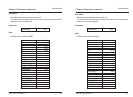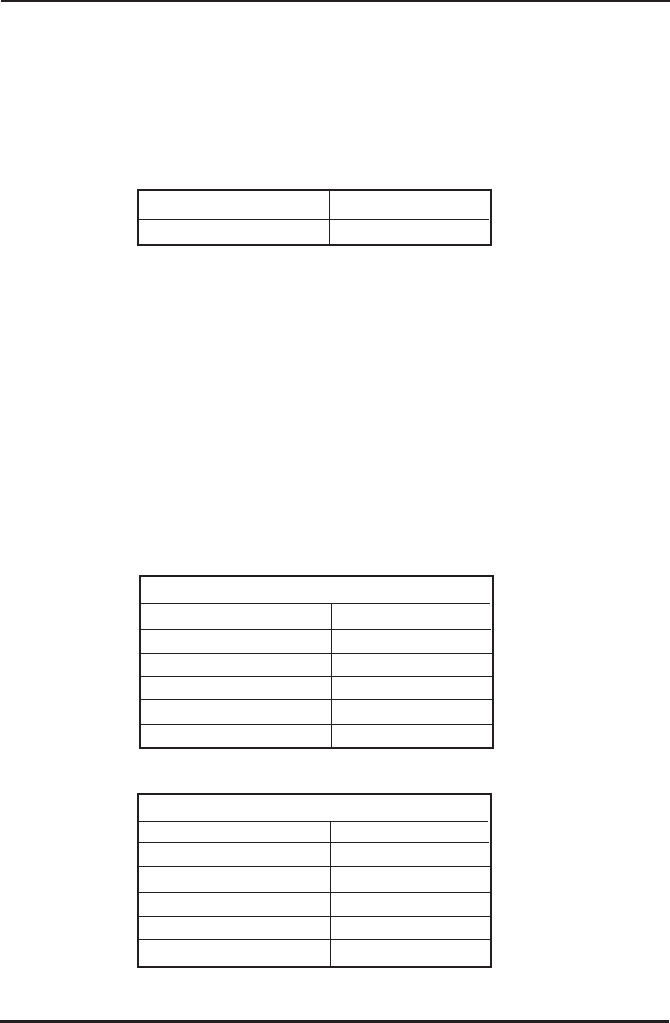
2-18 2-18user's manual R5975236-r3 user's manual R5975236-r3
Chapter 2: Elementary commands
Chapter 2: Elementary commands
Description
Enable video mute.
The on-screen-display will be muted too !
Command
Command[0] \x27
Command[1] \x3e
Data
No data bytes.
Projector type
BD2100, BD2100LC, BD3000, BD300LC, BD3100, BD3100LC, BD5100,
BD5100LC, BD8100, BD8100LC, BG8100, BG8100LC
Example
Enable video mute of a projector with address \x01.
Transmit
Start \xfe
Projector address \x01
Command[0] \x27
Command[1] \x3e
Checksum \x66
Stop \xff
Receive (acknowledge)
Start \xfe
Projector address \x01
Command[0] \x00
Command[1] \x06
Checksum \x07
Stop \xff
mute video, write on
mute video, write on
Description
Enable video mute.
The on-screen-display will be muted too !
Command
Command[0] \x27
Command[1] \x3e
Data
No data bytes.
Projector type
BD2100, BD2100LC, BD3000, BD300LC, BD3100, BD3100LC, BD5100,
BD5100LC, BD8100, BD8100LC, BG8100, BG8100LC
Example
Enable video mute of a projector with address \x01.
Transmit
Start \xfe
Projector address \x01
Command[0] \x27
Command[1] \x3e
Checksum \x66
Stop \xff
Receive (acknowledge)
Start \xfe
Projector address \x01
Command[0] \x00
Command[1] \x06
Checksum \x07
Stop \xff