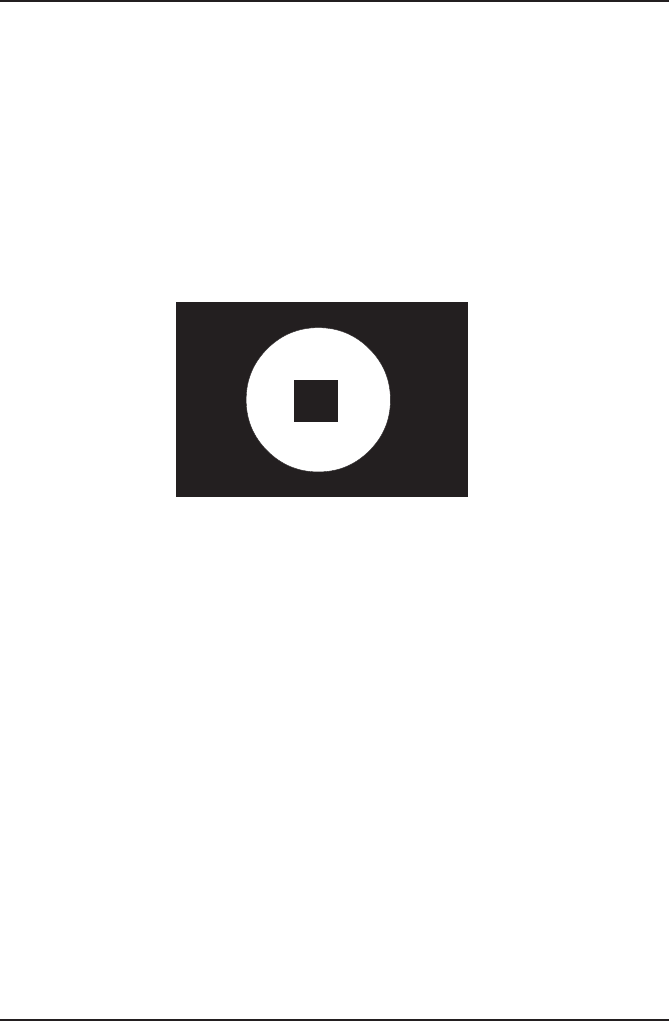
3-67 3-67user's manual R5975236-r3 user's manual R5975236-r3
Chapter 3: Advanced commands
Chapter 3: Advanced commands
- "Solid shape" means blanked inside the shape.
- "Hole shape" means no blanking inside the shape.
Projector type
BD3100
V1.07/V2.07
, BD3100LC
V1.07/V2.07
, BD5100
V1.07/V2.07
, BD5100LC
V1.07/V2.07
,
BD8100
V1.07/V2.07
, BD8100LC
V1.07/V2.07
Example
programmable blanking, write
Draw following blanking pattern on a projector with address \x01.
- hole circle (x=350, y=250, r=200)
- solid rectangle (x1=300, y1=200, x2=400, y2=300)
programmable blanking, write
- "Solid shape" means blanked inside the shape.
- "Hole shape" means no blanking inside the shape.
Projector type
BD3100
V1.07/V2.07
, BD3100LC
V1.07/V2.07
, BD5100
V1.07/V2.07
, BD5100LC
V1.07/V2.07
,
BD8100
V1.07/V2.07
, BD8100LC
V1.07/V2.07
Example
Draw following blanking pattern on a projector with address \x01.
- hole circle (x=350, y=250, r=200)
- solid rectangle (x1=300, y1=200, x2=400, y2=300)


















