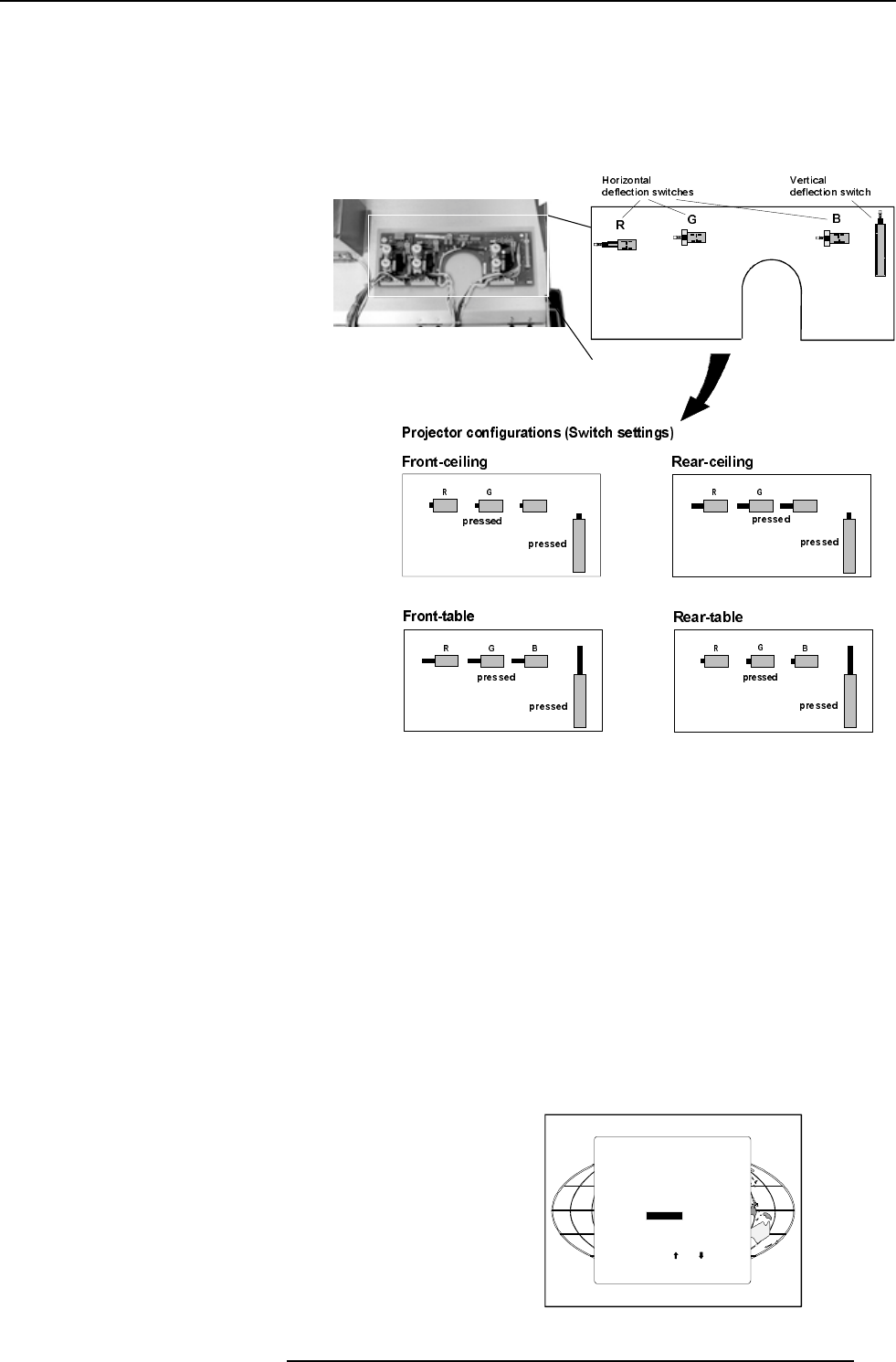
Installation set-up
4-3
5975638 BARCOGRAPHICS 1209s 010797
Horizontal Scan Switches
Three switches are used, one for each CRT. When changing the
horizontal scan, insure that all three switches are set in the same
position. See positions of the switches (diagram on next page) for
the corresponding projector configuration.
To set the scan switches :
− Toggle the 3 horizontal scan inversion switches
to the correct positions.
Vertical Scan Switch
One vertical switch is used for the three CRT's.
To set the vertical scan switch :
− Toggle the vertical scan inversion switch to the
correct position.
After setting the scan switches, close the metal protection plate and
secure it with the retaining screws.
Close the top cover and reconnect the power cord to the wall outlet.
Note :
Switching over from Floor to Ceiling or vice versa requires a complete
re-adjustment of picture geometry and convergence.
To check the current positions of the scan switches, pro-
ceed as follows:
Attention : This procedure can only be done after power (mains)
connection. So, first continue with the projector set-up
and the connections and then return to this procedure.
− Switch on the projector. The projector starts up on the last
selected source.
− Press the ADJUST.
− Highlight 'SERVICE' by pushing the control disk up or down and
press the ENTER. T h e 'SERVICE MODE MENU' will be displayed.
ADJUSTMENT MODE
Select a path from
below:
Select with or
then <ENTER>
<EXIT> to return
source 1
GUIDED
RANDOM ACCESS
INSTALLATION
SERVICE
IRIS


















