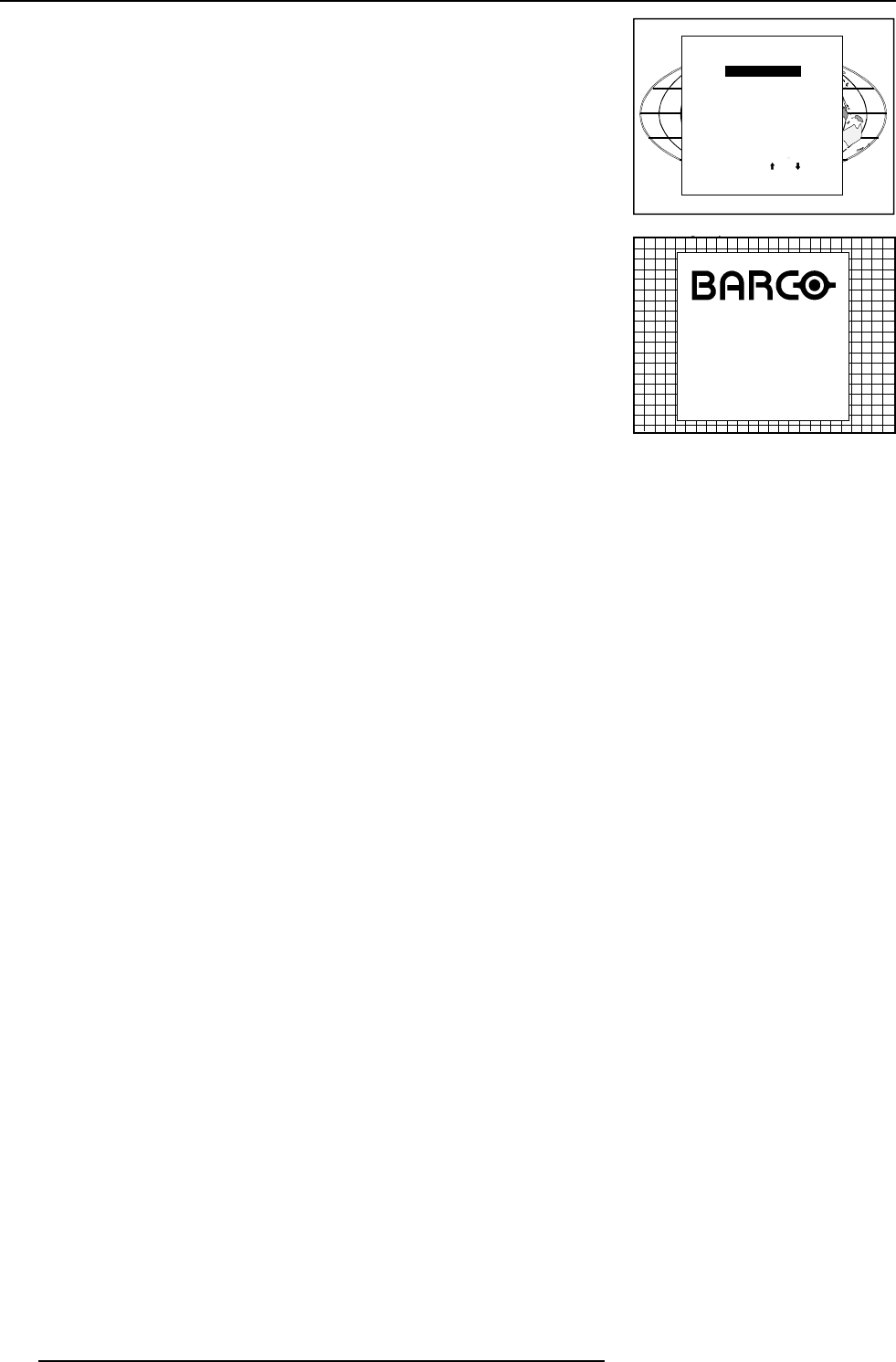
Installation set-up
4-4 5975638 BARCOGRAPHICS 1209s 010797
⊆ Highlight 'IDENTIFICATION' by pushing the control disk up or
down and press the ENTER.
SERVICE MODE
IDENTIFICATION
COPY A BLOCK
DELETE A BLOCK
DELETE ALL BLOCKS
CHANGE PASSWORD
CHANGE LANGUAGE
RUN TIME
DYNAMIC ASTIGMATISM
MORE...
Select with or
then <ENTER>
<EXIT> to return
Proj. address : 001
Soft. Version : 6.00
Config. :Ceiling
Front
Baudrate PC : 9600
Text : ON
Serial No. : 103589552
GRAPHICS 1209s
The projector will display the 'IDENTIFICATION SCREEN'.
This screen gives the current information about the projector configu-
ration in the line entitled 'Config'.


















