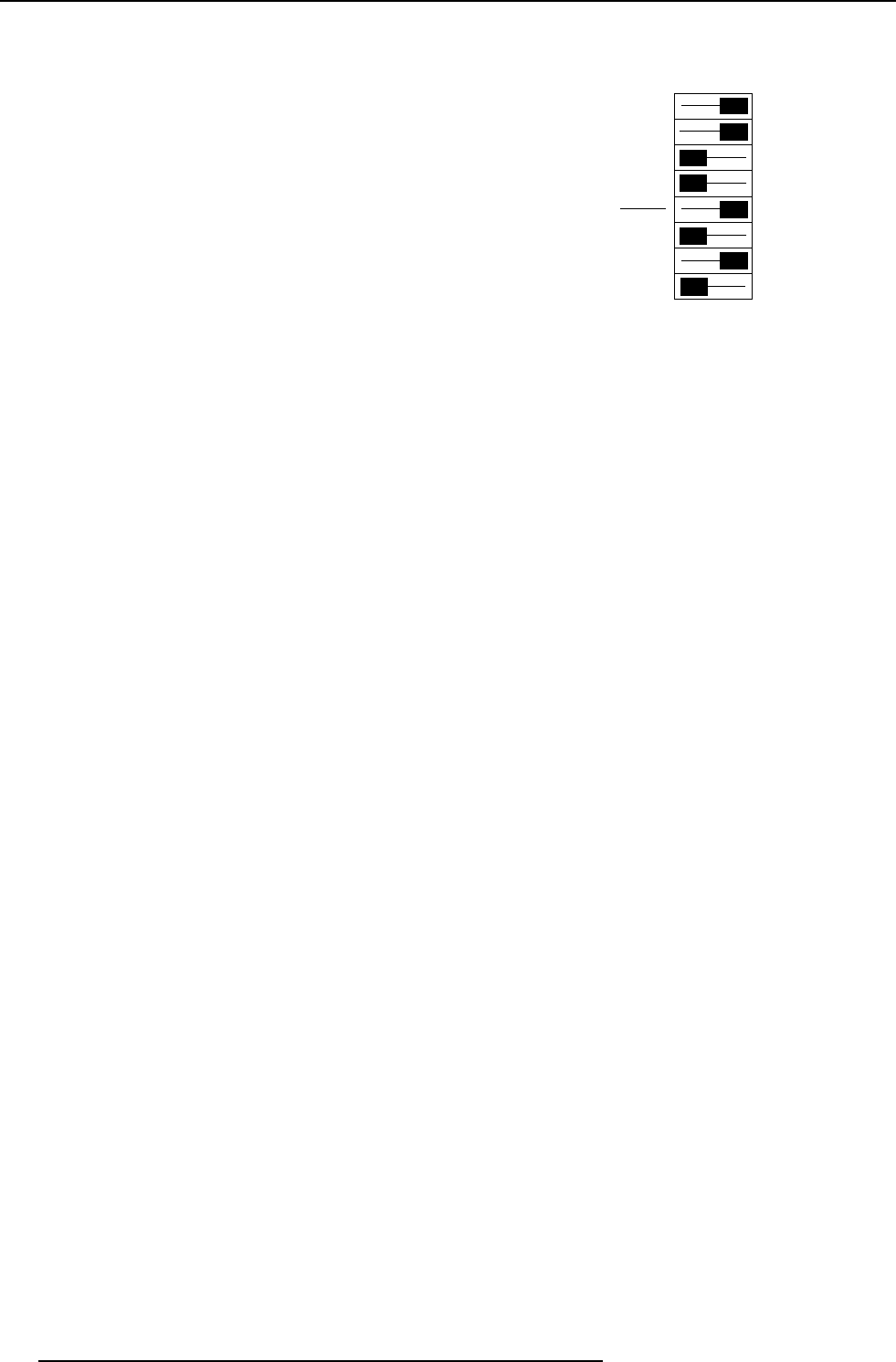
Projector set-up
5-4 5975638 BARCOGRAPHICS 1209s 010797
Password mode
With DIP Switch No.5 of the second set of 8 DIP switches on the
controller board, the projector adjustments can be protected with a
password. When the password feature is enabled, the user has to
enter a password before he can enter the adjustment mode (For more
information about password setting and reprogramming the pass-
word, see Installation adjustment).
When the password menus are disabled (adjust mode is unpro-
tected), the adjust mode can be selected by pressing the <ADJUST>
key. This position of the DIP switch is useful for qualified service
technicians because they do not need a password to enter the adjust
mode.
Position of DIP Switch No.5 :
ON : password mode enabled.
OFF : password mode disabled.
Factory preset password mode : OFF.
Password
mode
1
2
3
4
5
6
7
8
OFF
ON
0
1


















