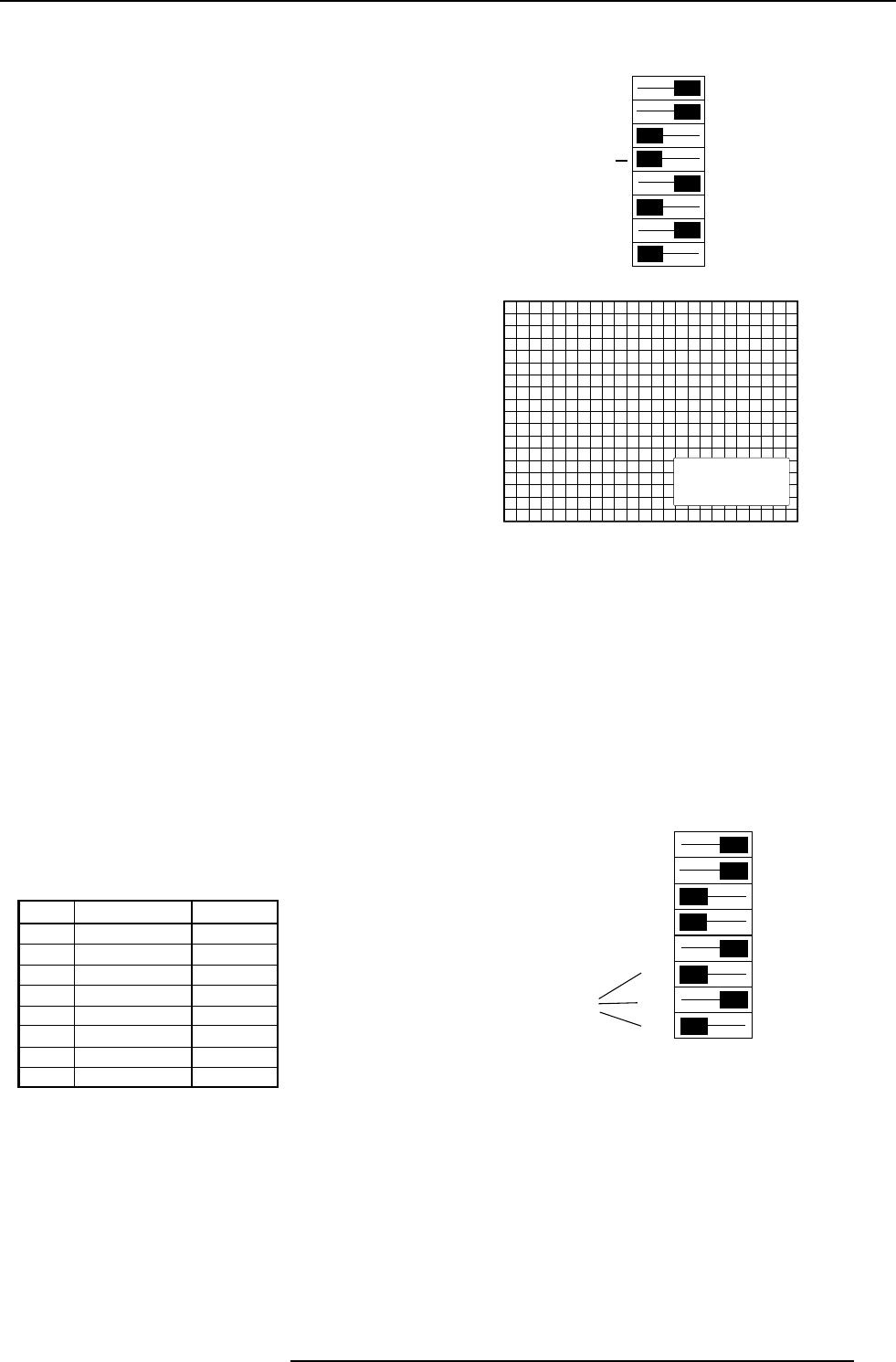
Projector set-up
5-3
5975638 BARCOGRAPHICS 1209s 010797
1
2
3
4
5
6
7
8
ON
OFF
Power-up mode
OFF ON
Source 2
Fh= 15.6 kHz
Fv= 50 Hz
Operational mode
When the power switch on the rear of the projector is pressed, the
projector displays the last selected source if available, otherwise it
remains on that source number until the source becomes available.
The on screen indication is only available when the "Text" function
is set to "ON".
Stand-By mode
When the power switch on the rear of the projector is pressed, the
projector starts up in the stand-by mode. The stand-by key on the RCU
is used to turn the projector ON and OFF.
Binary Baud rate code Speed
000 0 110
001 1 150
010 2 300
011 3 600
100 4 1200
101 5 2400
110 6 4800
111 7 9600
Position of DIP switches and baud rate codes :
Baud Rate for communication with a
computer
The communication speed between the projector and the computer
has 8 possible settings. With DIP Switch No. 6, No.7 and No.8 of the
8 DIP switches on the controller board, labelled as Baud rate code
(sum), it is possible to select the baud rate (communication speed).
Each DIP switch has its own decimal value. The sum of the values
associated to those DIP switches gives the baud rate code. Each
baud rate code corresponds an communication speed.
1
2
3
4
5
6
7
8
OFF
ON
0
1
Baud rate
DIP switches
4
2
1
Factory preset baud rate = 9600
More information about computer communication with the projector
is available in the Projector Control Software manual.
Power-up mode
The projector can start up in two different modes. The start up mode
is determined by the position of DIP Switch No. 4 of another set of 8
DIP switches on the controller board (one set of 8 switches are used
for projector address setting).
Position of the DIP Switch No. 4 (power up mode) :
ON : operational mode.
OFF : stand-by mode (Factory preset).


















