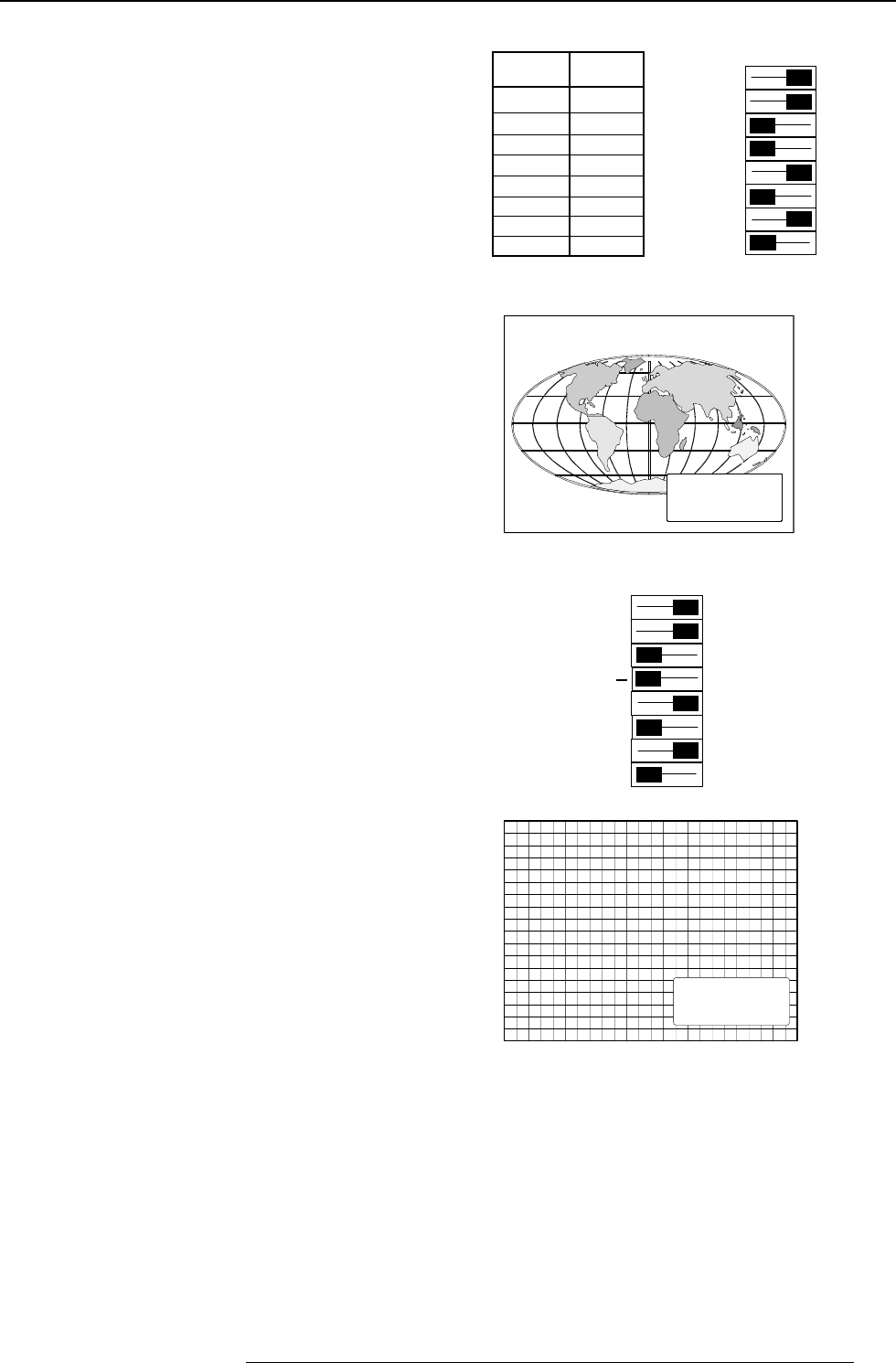
Projector set-up
4-3
5975198 RETRODATA 808s 210397
1 128
2 64
3 32
4 16
5 8
6 4
7 2
8 1
Setting the address is a hardware SET-UP of your projector which
must be done during installation. Use the 8 DIP switches provided on
the controller unit.
Each DIP switch has its own decimal value. The sum of the values
associated to those DIP switches gives the address. As shown in the
table, if Switch No. 1 is set to ON, it represents a decimal value of 128,
Switch No.2 for 64, Switch No.3 for 32, and so forth.
In the given example, the projector address is set to 202 :
DIP switch No. : 1 2 3 4 5 6 7 8
Position ON/OFF : 1 1 0 0 1 0 1 0
Sum : 1x128 + 1x64 + 0x32 + 0x16 + 1x8 + 0x4 + 1x2 + 0x1 = 202
Note :
when the address button on the RCU is pressed, the projector will
display its own address on the screen. Once the address button is
pressed, to continue using your RCU, it is necessary to enter an
address, even when the displayed address is correct. Use the
numeric keys to enter the address.
1
2
3
4
5
6
7
8
01
OFF ON
1
2
3
4
5
6
7
8
O
N
OFF
Power-up mode
OFF ON
Power-up mode
The projector can start up in two different modes. The start up mode
is determined by the position of DIP Switch No. 4 of another set of 8
DIP switches on the controller unit (one set of 8 switches are used for
projector address setting).
Position of the DIP Switch No. 4 (power up mode) :
ON : operational mode
OFF: stand-by mode
Source 2
Fh= 15.6 kHz
Fv= 50 Hz
❒❒ Operational mode
When the power switch on the rear of the projector is pressed, the
projector displays the last selected source if available, otherwise it
remains on that source number until the source becomes available.
The on screen indication is only available when the "Text" function is
set to "ON".
❒❒
Stand-By mode
When the power switch on the rear of the projector is pressed, the
projector starts up in the stand-by mode. The stand-by key on the
RCU is used to turn the projector ON and OFF.
Switch No Value
PROJECTOR
ADDRESS
001


















