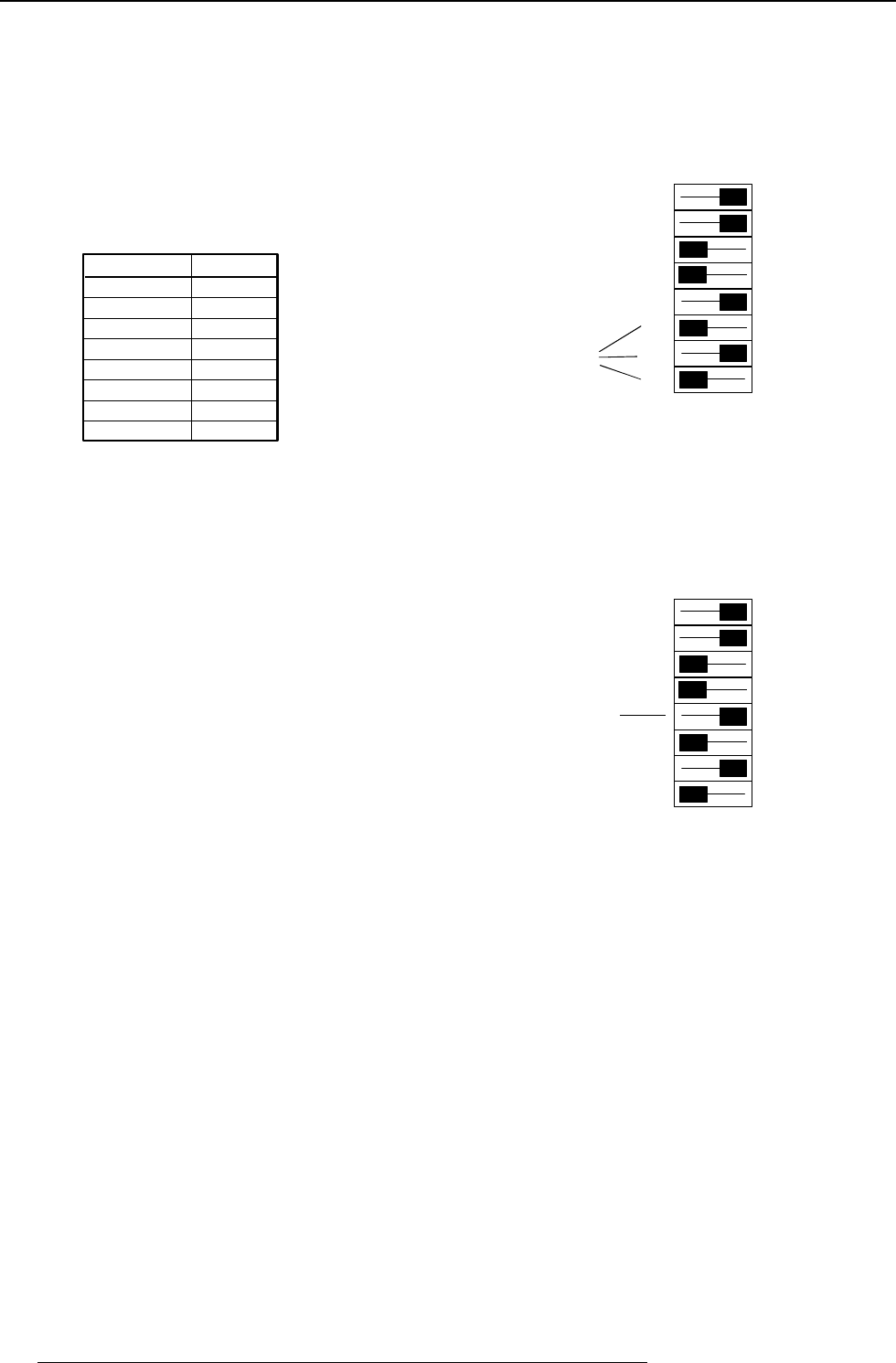
Projector set-up
4-4 5975198 RETRODATA 808s 210397
Position of DIP switches and baud rate codes :
Password mode
With DIP Switch No.5 of the second set of 8 DIP switches on the
controller unit, the projector adjustments can be protected with a
password. When the password feature is enabled, the user has to
enter a password before he can entering the adjustment mode (for
more information about password setting and reprogramming the
password, see Installation adjustment).
When the password mode is disabled (adjustment mode is unpro-
tected), the adjust mode can be selected by pressing the ADJUST
key. This position of the DIP switch is useful for qualified service
technicians as no password is needed to enter the adjustment mode.
Position of DIP Switch No.5 :
ON : password mode enabled
OFF : password mode disabled
baud rate code speed
0 110
1 150
2 300
3 600
4 1200
5 2400
6 4800
7 9600
More information about computer communication with the projector
is available in the Projector Control Software manual.
Password
mode
1
2
3
4
5
6
7
8
O
FF
ON
0
1
1
2
3
4
5
6
7
8
O
FF
ON
0
1
Baud rate
DIP switches
4
2
1
Baud Rate for communication with a computer
The communication speed between the projector and the computer
has 8 possible settings. With DIP Switch No. 6, No.7 and No.8 of the
8 DIP switches on the controller unit, labelled as ‘Baud rate code
(sum)’, it is possible to select the baud rate (communication speed).
Each DIP switch has its own decimal value. The sum of the values
associated to those DIP switches gives the baud rate code. Each
baud rate code corresponds with a communication speed.


















