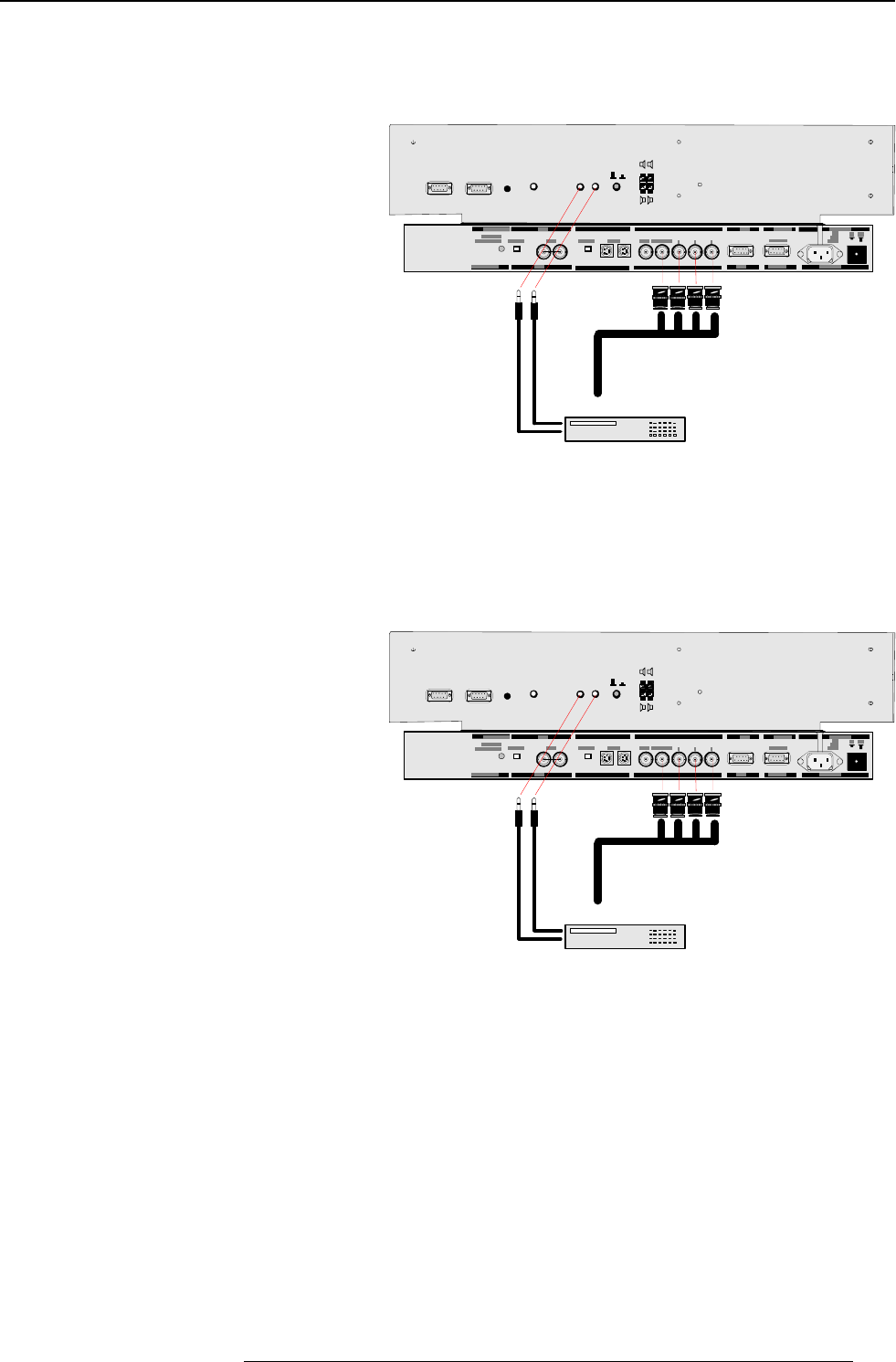
Source Connections
6-5
5975198 RETRODATA 808s 210397
Connecting a Component Video source to
port 4/5.
A component video (R-Y, Y, B-Y) with sync signals can be connected
to the projector via the Port 4/5. The projector detects automatically
where the sync signal is located.
To select the component video input :
with the RCU or the build in RCU : press digit button 6.
to next projector or
to a monitor
PORT 4/5
See installation instructions before connecting to the sup ply.
Voir l a noti ce d' instal latio n avant de raccor der au réseau .
120/230 V
7/5 A mp
50/60 H z
75 Ohm
PORT 2
75 Ohm
This d evice comp lies wi th par t 1 5 of
the FC C rules. Ope ration is subject to
following two conditions (1). This
dev ice may n ot ca use ha rmf ul int er-
fere nce, a nd (2 ) this devi ce mus t
accep t any int erfere nce r eceived
incl uding inter fer ence t hat m ay caus e
undesired operation"
RS232 IN
RS232 OUT IR
REMOTE
RS232 INRS232 OUT
IR
REMOTE
EXTERNAL
INT ERN AL
L
R
R
L
R
L
LR
PORT 4/5
PORT 2
Audio
VCR HDTV player
To select the component video input :
with the RCU or the build in RCU : press digit button 8.
Connecting a Component Video source with Tri-
level sync to port 4/5.
(Opion)
A component video (R-Y, Y, B-Y) with Tri-level sync signals can be
connected to the projector via the Port 4/5. The projector detects
automatically where the sync signal is located.
to next projector or
to a monitor
PORT 4/5
See installation instructions before connecting to the sup ply.
Voir l a noti ce d' instal latio n avant de raccor der au réseau .
120/230 V
7/5 A mp
50/60 H z
75 Ohm
PORT 2
75 Ohm
This d evice comp lies wi th par t 1 5 of
the FC C rules. Ope ration is subject to
following two conditions (1). This
dev ice may n ot ca use ha rmf ul int er-
fere nce, a nd (2 ) this devi ce mus t
accep t any int erfere nce r eceived
incl uding inter fer ence t hat m ay caus e
undesired operation"
RS232 IN
RS232 OUT IR
REMOTE
RS232 INRS232 OUT
IR
REMOTE
EXTERNAL
INT ERN AL
L
R
R
L
R
L
LR
PORT 4/5
PORT 2
Audio
VCR HDTV player


















