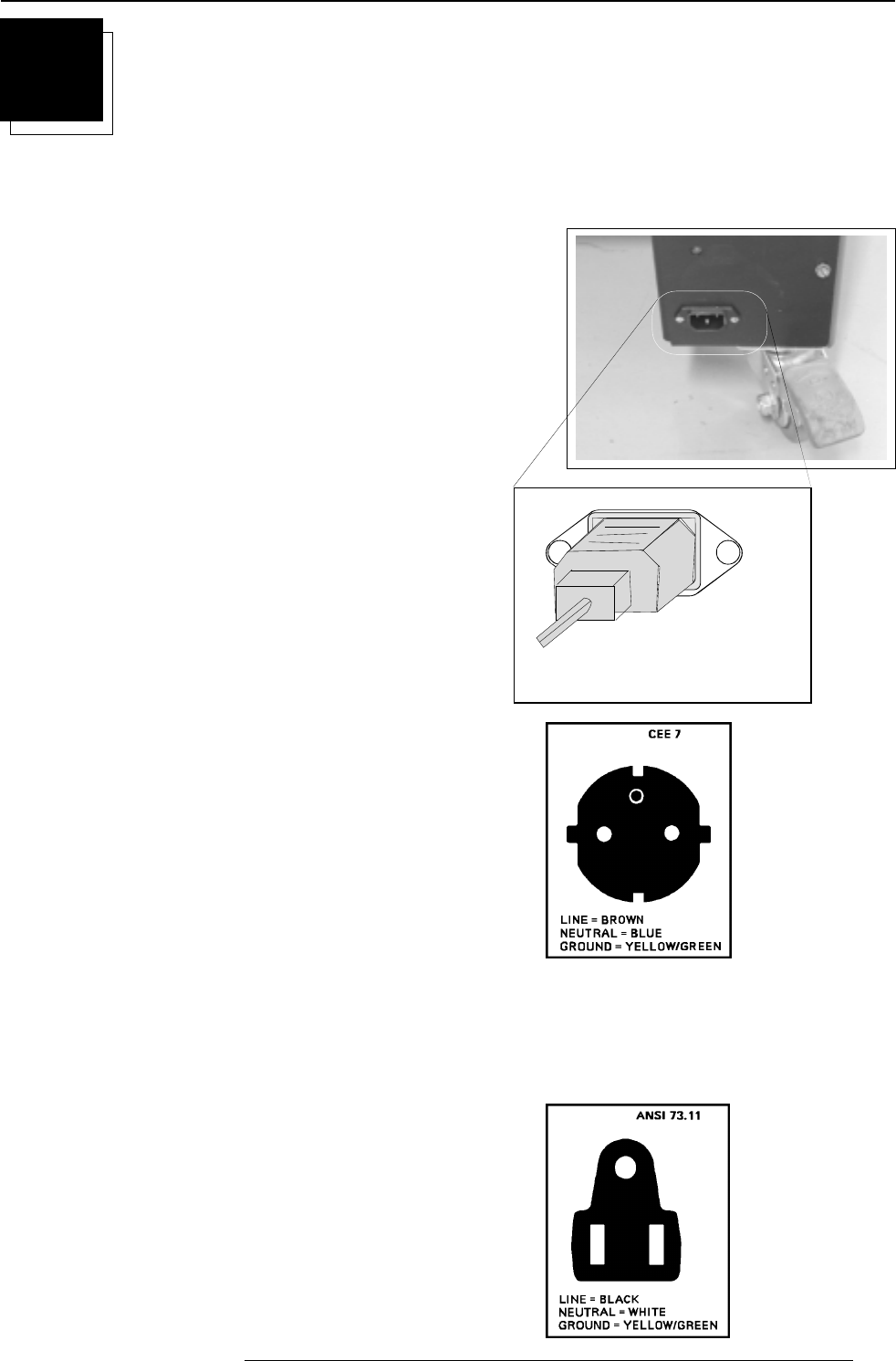
AC power connection
5-1
5975198 RETRODATA 808s 210397
5
AC POWER CONNECTION
AC Power (mains) cord connection
Use the supplied power cord to connect the projector to the wall outlet.
Plug the female power connector into the male connector at the back
of the projector.
This projector may be connected to an IT-power system.
POWER / MAINS
120/230 V
Preparing your power cord
Mains lead (power cord) with CEE7 plug
As the colors of the wires in the mains lead of this apparatus may not
correspond with the colored markings identifying the terminals in your
plug, proceed as follows:
❒
The yellow/green wire is ground and must be connected to the
terminal in the plug which is marked by the letter E or by the safety
earth symbol or colored yellow and green.
❒ The blue wire is neutral and must be connected to the terminal
marked with the letter N or colored black.
❒ The brown wire is the line and must be connected to the terminal
marked with the letter L or colored red.
The wires of the delivered mains lead (power cord) are colored in
accordance with the following code :
Yellow and Green : ground
Blue : neutral
Brown : live
Power cord with an ANSI 73.11 plug
The wires of the delivered mains lead (power cord) are colored in
accordance with the following code :
Yellow and Green : ground (earth)
White : neutral
Black : live


















