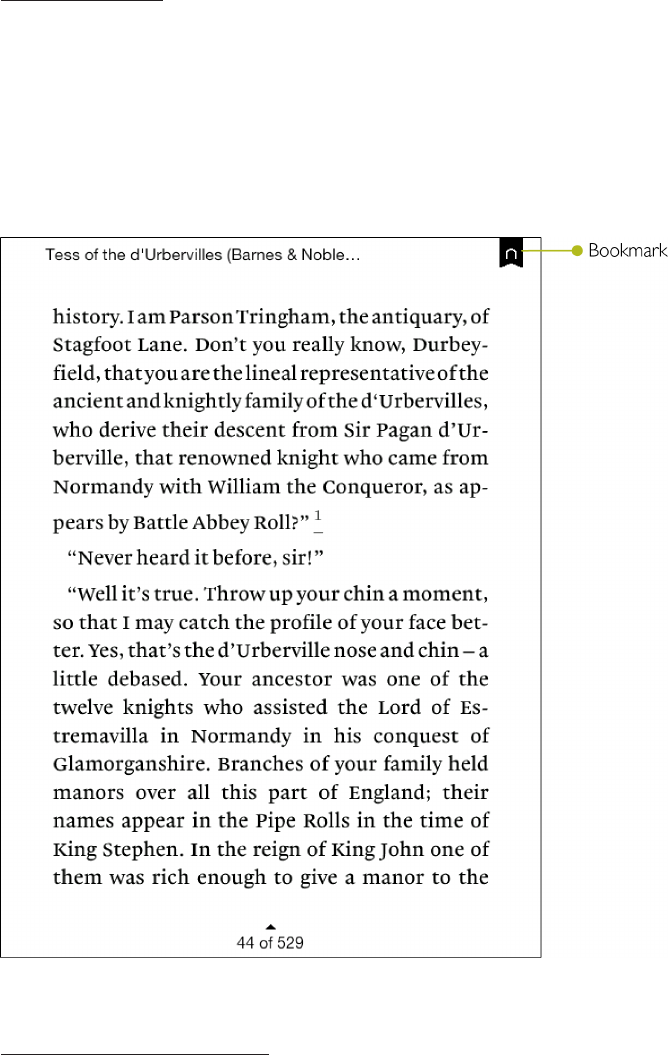
44 Barnes & Noble NOOK User Guide
Using Bookmarks
Adding a Bookmark
A bookmark marks a location in a book. In a printed book, a bookmark helps you find the page where you left o
reading.
You can set bookmarks in books to make it easy to jump to specific locations You can set as many bookmarks as you
like.
To set a bookmark on the page you are reading, do this:
1. Tap in the upper right corner of the page.
A dark ribbon appears in the corner of the page, indicating that a bookmark has been placed.
A bookmark symbol appears when you tap in the upper right corner of the page. By setting bookmarks,
you make it easier to return to a location in your book.
Viewing All Bookmarks in a Book
To view a list of all the bookmarks in a book, do this:
1. Tap the center of the page to open the Reading Tools.
2. In the Reading Tools, tap the Contents icon.
3. In the Contents pane, tap the Bookmarks tab.
Your NOOK displays a list of all the bookmarks in the book.


















