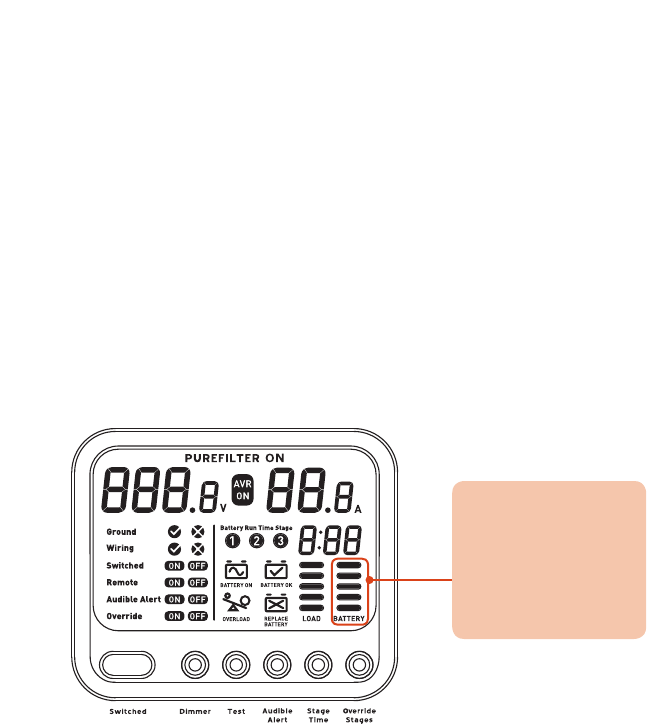
Belkin PureAV Hybrid AVU1500 UPS
23
Setup and Installation
Step 1 – Prepare
Before you do anything with your new AVU1500, take a few minutes to...
a. Read the safety precautions (pages 3-4);
b.
Unpack all the product materials and ensure all the expected package
contents are included (page 21); and
c. Study the unit’s front and rear panels to become familiar with all the
different elements (review the front- and rear-panel features
on pages 8-20.
Step 2 – Charge the Battery
Like most consumer products containing rechargeable batteries, your
AVU1500 also requires its battery to be fully charged before you begin
using the product. This could take up to 12 hours (possibly less). We realize
that you’re anxious to begin using your AVU1500 right away, but the good
news is that while your unit is charging, there are plenty of necessary and
valuable things for you to be doing.
a. To charge the unit’s battery, plug your AVU1500 into a grounded
(3-pin) 120V AC wall outlet. The battery will charge automatically even
when the AVU1500 is powered off. To check on its progress, turn the
AVU1500 on and look at the battery-charge meter on the front display:
b. While the unit is charging the backup battery, we recommend you take
advantage of the time to perform all of the setup Steps 1 through 5.
Please perform “Step 6 – Connect Cables” and “Step 7 – Test Your
Setup” only after your AVU1500’s battery is fully charged.
The battery is fully
charged when all five
bars are solid.
Blinking or animated
bars indicate the unit
is still recharging the
battery
.


















