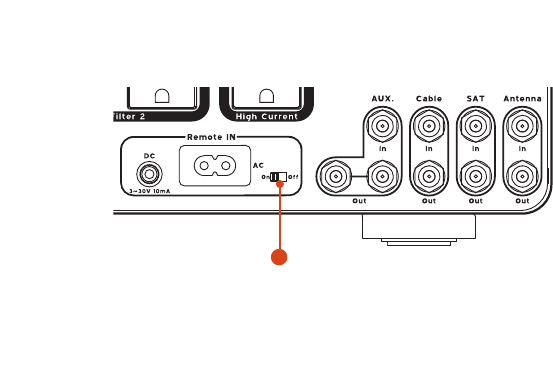
Belkin PureAV Hybrid AVU1500 UPS
33
Setup and Installation
4. Set Remote IN on or off – this feature enables another component,
like a preamp, to act as a remote control for this unit’s switched power
outlets. So, turning the preamp on or off will cause your AVU1500’s
switched power outlets to turn on or off, respectively.
�
a. Set the On/Off slide switch: If you plan to use this feature, set the slide-
switch to ON; otherwise, make sure it is set to OFF. When this “Remote”
feature is set to ON, the front panel’s “Switched” button is disabled
since another device will now control turning power on or off for the
switched outlets.
Step 6 – Connect Cables
After your AVU1500 battery backup has fully charged, you can begin
connecting your home theater equipment. Even though the instructions
below walk you through all cable connections, you should only make the
connections you need for the home theater devices and AVU1500 features
you plan to use.
Connected cables can get in your way as you try to access the rear
panel and connect more cables. So, it is possible to reduce some of this
headache by considering where you have placed this unit within your rack
or entertainment cabinet and which connections you should make first
versus last. If you place this unit toward the top of your home theater
setup, then most connected cables will hang down. Therefore, make your
cable connections along the bottom of the unit first. Likewise, if you
place this unit toward the bottom, then most connected cables will go up.
Therefore, make your cable connections along the top of the unit first.
The order of the cable connections below assumes your AVU1500 unit is
being placed toward the bottom of your home theater rack or setup; this is
recommended given the weight of your AVU1500.
a


















