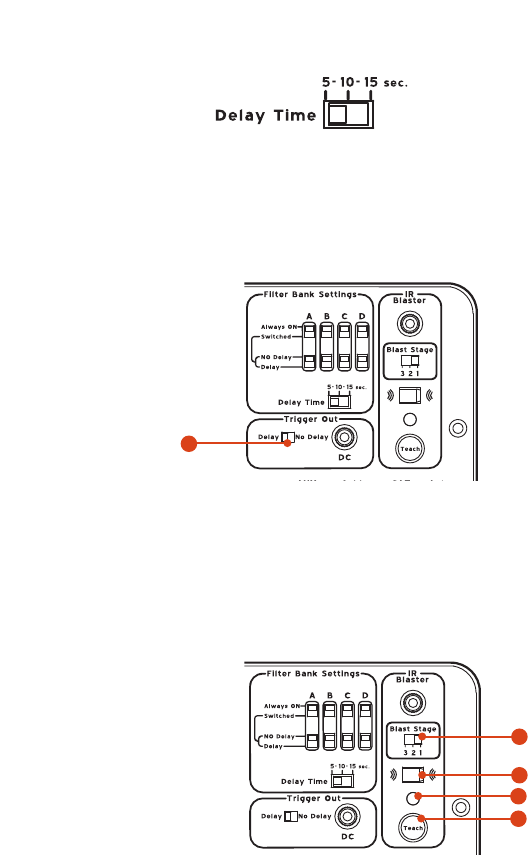
Belkin PureAV Hybrid AVU1500 UPS
31
Setup and Installation
b. If any of the filter bank outlets were set to “Switched” and “Delay”,
then set the length of the delay time by moving the slide-switch to 5,
10, or 15 seconds (15 seconds is recommended for tube amplifiers)
3
:
2. Set the Trigger Out – When your AVU1500’s switched outlets are
powered on or off, a low-voltage signal is sent out to trigger another
device to activate it. For example, when your switched outlets are
powered on, a signal could be sent to a retractable projector screen
so that it comes down; when the switched outlets are powered off, the
same projector screen would go back up.
�
a. Delay/No Delay slide-switch: If you plan to use this feature, you can
choose to delay the signal being sent out. The delay time is the same as
the delay time for the filter-banks settings.
3. Set the IR Blaster – if you plan to blast an IR signal/code to one of
your home theater components (target component), then you must set
up your IR blaster feature:
a
�
a
b II
b III
b I
a. Set the IR Blast Stage – you can choose when an IR signal should
be blast during a power outage/battery backup: at the beginning of
shutdown Stage 1, 2, or 3.
3
Note: The order in which the switched outlets turn on will be automatically reversed when the
switched outlets power off; this helps avoid loud and damaging “thumps” created when the
amplifier voltage is stabilizing.
�


















