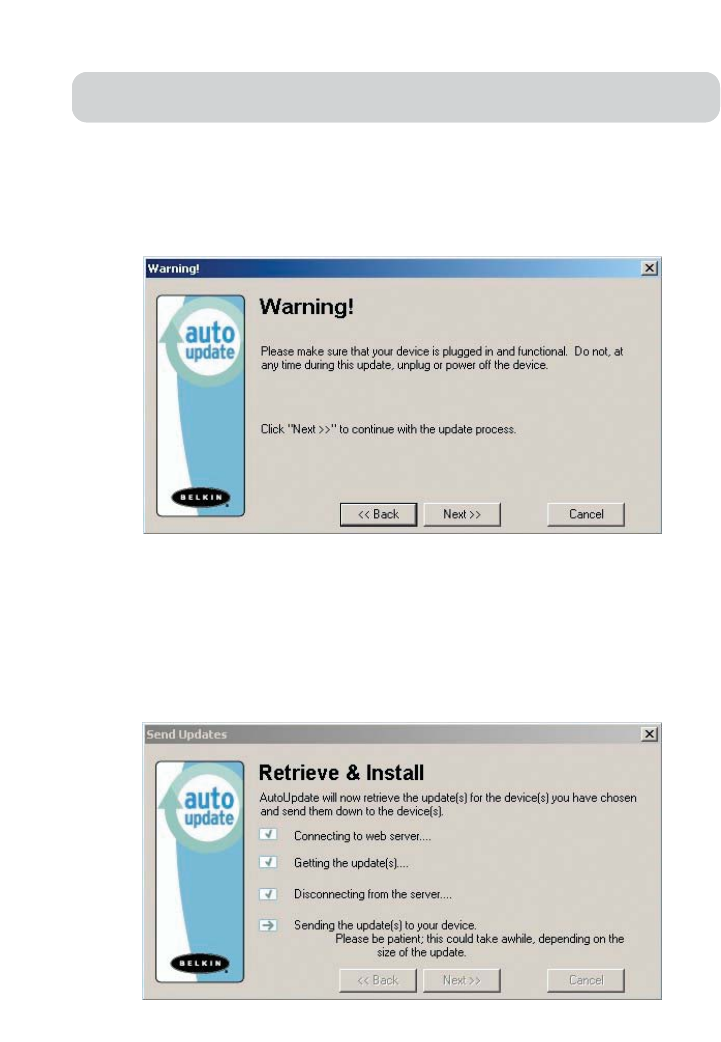
37
USING YOUR SWITCH
Before the AutoUpdate begins, a warning screen will be displayed, informing the
user of the risks involved in proceeding with the update, and actions that should be
avoided while the update is in progress.
Note: It is crucial that the PC and the Switch remain powered-on, and the USB cable
remains connected to the PC or the Switch during the update. The user should also
avoid using the PC in ways that might interfere with the operations of the AutoUpdate
application. If the update process is disturbed, the Switch could become nonfunctional.
If the update is interrupted, but the Switch is still on, you should be able to restart
the update (you may have to restart the AutoUpdate application).


















