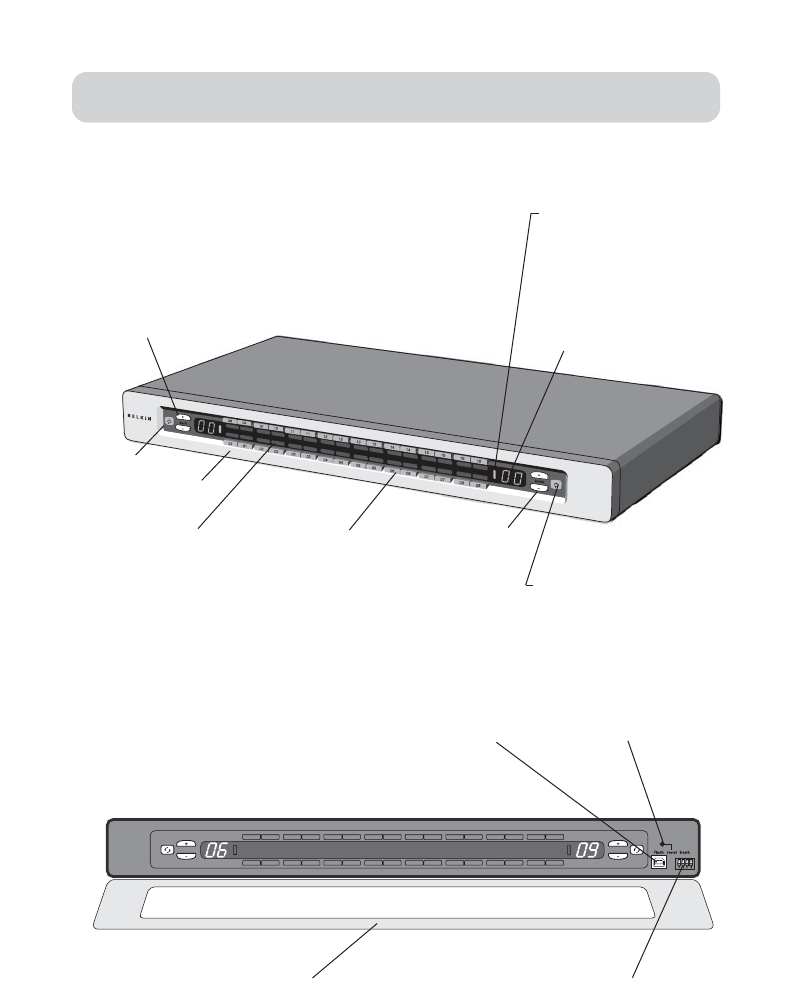
6
OVERVIEW
Unit Display Diagrams
Front View of the Switch (F1DE216C)
Dual manual
direct-access
port selectors
AutoScan button with
LED to indicate AutoScan
Mode is active
Manual BANK scroll
buttons
7-segment LED for selected
BANK address identification
(in daisy-chain mode)
Console LED to indicate
that this BANK is a
Primary console
LEDs for selected port
and console identification
Manual BANK
scroll buttons
Flip-down front fascia
Flash-upgrade port,
USB Type B
BANK selection
DIP switch
Reset button
Flip-down front fascia
Note: The 2x8 KVM Switch (F1DE208C) will look slightly different. It will include a
Shift LED to indicate that the Switch is in Shift mode (accessing Ports 9-16). The Shift
LED is located next to the 7-Segment LED.
Auto-Scan
Front View with Fascia Flipped Down (F1DE216C)


















