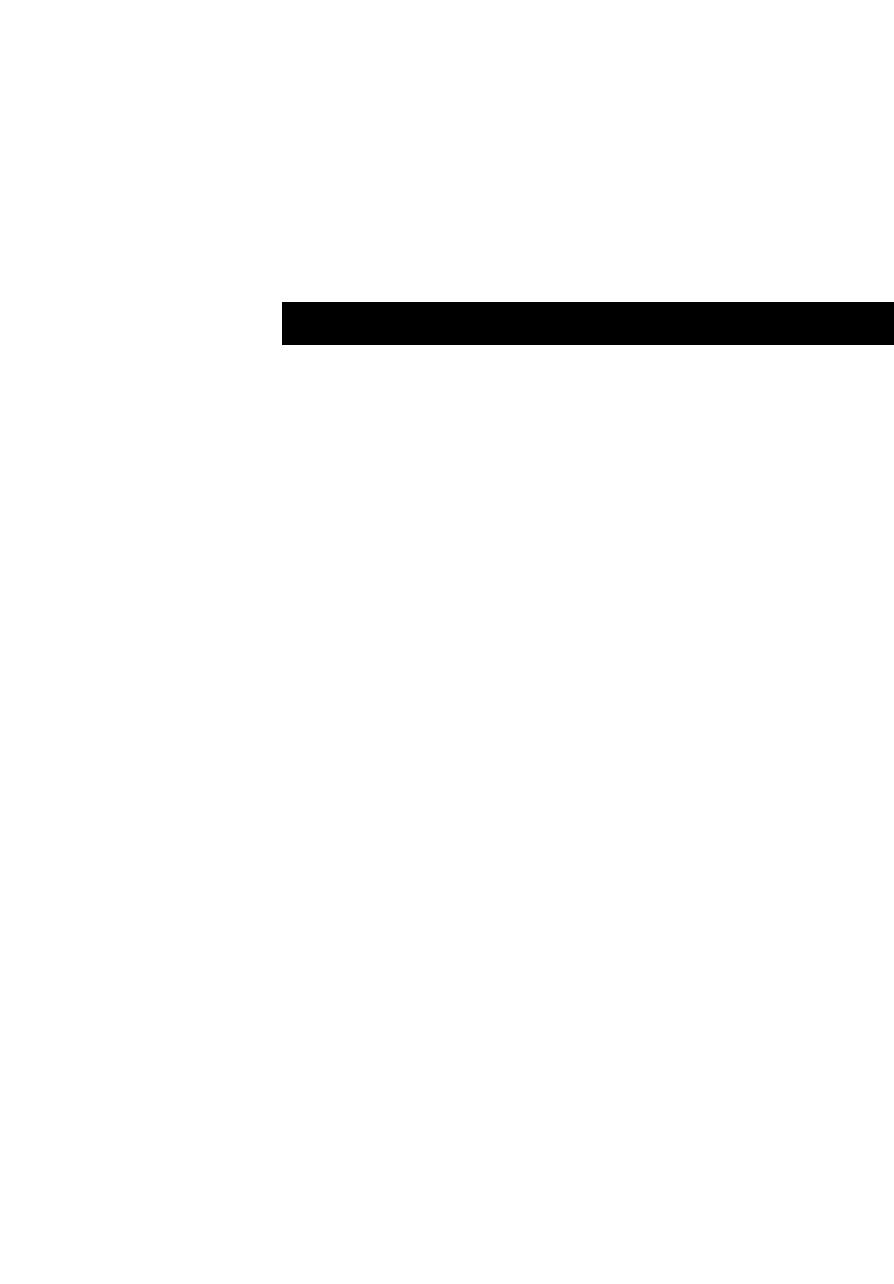
Step 4
22
STEP 4: Configuring your Belkin 4-Port Cable/DSL Gateway
Router (the Router)
Now that you have your computers "networked" together, you now
can set up the Router to share the Internet connection. By now, you
should have the information on your Internet Service Provider written
on the worksheet at the beginning of this manual. Please have it
handy as you go through this procedure.
Your Router is equipped with a setup utility that is ‘web-based’, which
means that you will use your Internet browser to do the setup. To
access the Belkin 4-Port Cable/DSL Gateway Router’s setup utility, use
your web browser (either Internet Explorer or Netscape Navigator).


















