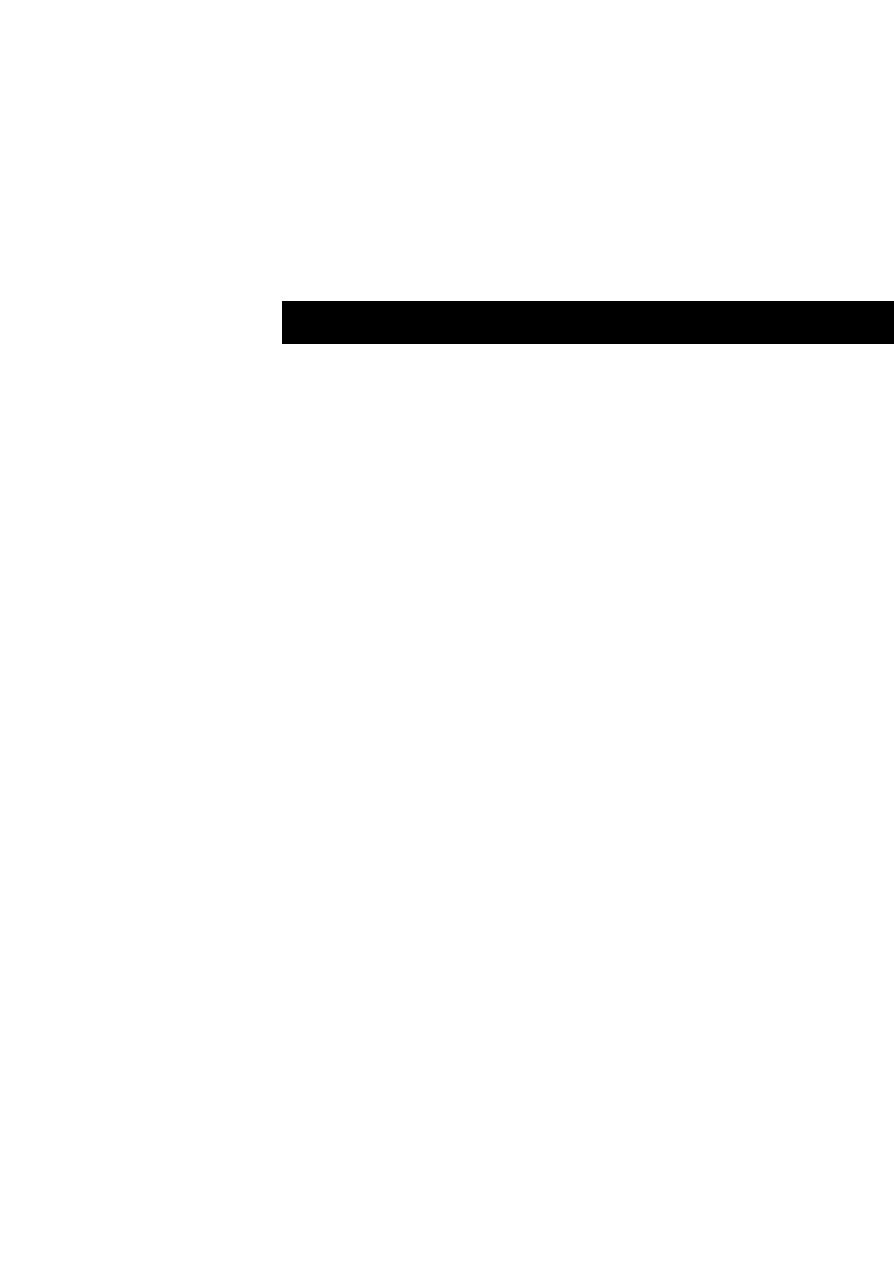
43
Glossary of Terms
DHCP - Dynamic Host Configuration Protocol. This protocol
automatically configures the TCP/IP settings of every computer on
your home network.
DNS Server Address - DNS stands for Domain Name System, which
allows Internet host computers to have a domain name (such as
belkin.com) and one or more IP addresses (such as 192.34.45.8). A
DNS server keeps a database of host computers and their respective
domain names and IP addresses, so that when a domain name is
requested (as in typing "belkin.com" into your Internet browser), the
user is sent to the proper IP address. The DNS server address used by
the computers on your home network is the location of the DNS
server your ISP has assigned.
DSL Modem - DSL stands for Digital Subscriber Line. A DSL modem
uses your existing phone lines to transmit data at high speeds.
Ethernet - A standard for computer networks. Ethernet networks are
connected by special cables and switches, and move data around at
up to 100 million bits per second or megabits per second (Mbps).
IP Address - IP stands for Internet Protocol. An IP address consists of
a series of four numbers separated by periods, that identifies a single,
unique Internet computer host. Example: 192.34.45.8.
ISP - Internet Service Provider. An ISP is a business that provides
connectivity to the Internet for individuals and other businesses
or organizations.
ISP Gateway Address - (see ISP for definition). The ISP Gateway
Address is an IP address for the Internet router located at the
ISP's office. This address is required only when using a cable or
DSL modem.
LAN - Local Area Network. A LAN is a group of computers and
devices connected together in a relatively small area (such as a house
or an office). Your home network is considered a LAN.


















