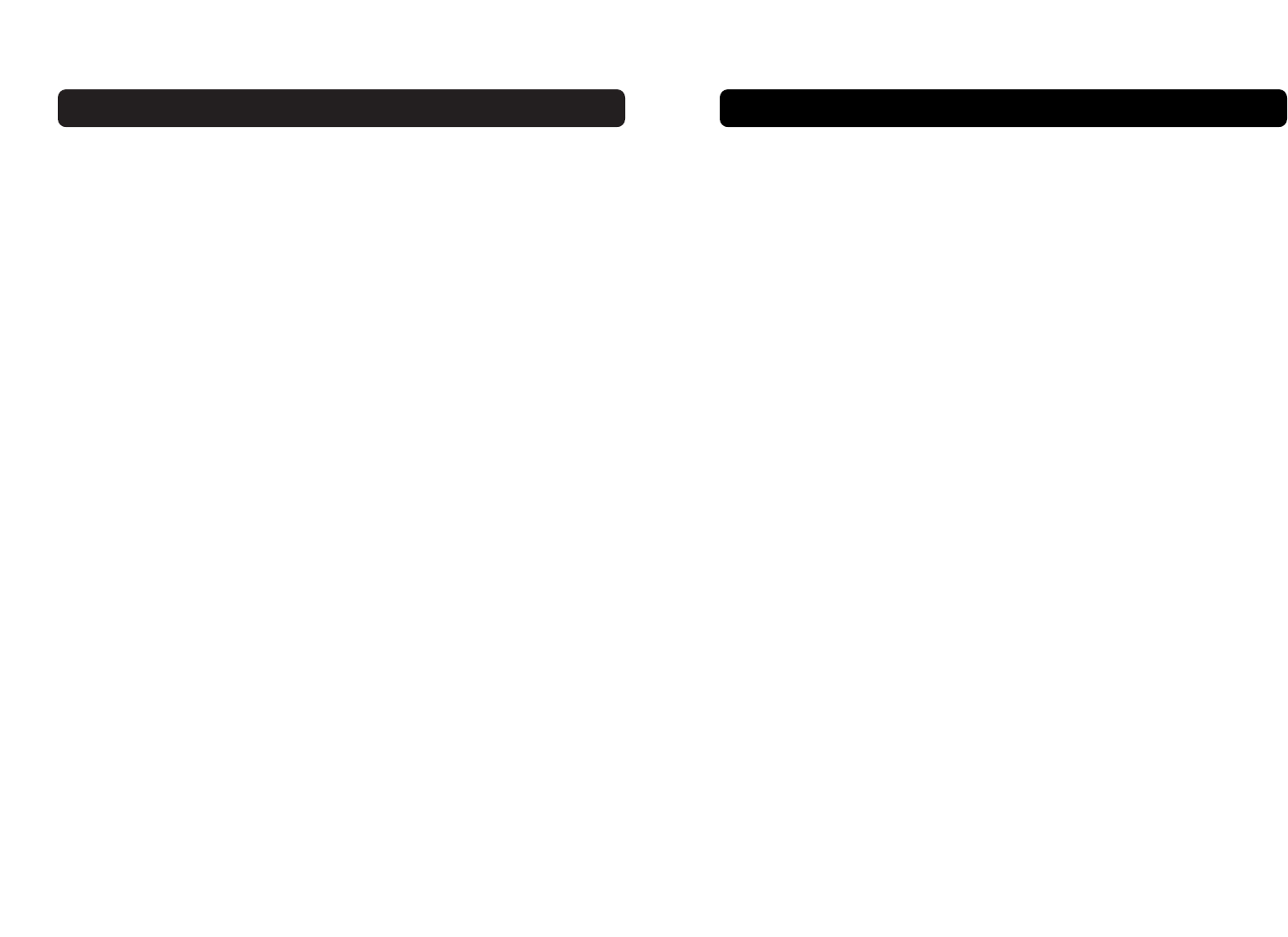
TABLE OF CONTENTS
1
INTRODUCTION
Introduction . . . . . . . . . . . . . . . . . . . . . . . . . . . . . . . . . . . . . . . . . . . . .1
Overview . . . . . . . . . . . . . . . . . . . . . . . . . . . . . . . . . . . . . . . . . . . . . . .2
Key Features . . . . . . . . . . . . . . . . . . . . . . . . . . . . . . . . . . . . . . . . .2
Package Contents . . . . . . . . . . . . . . . . . . . . . . . . . . . . . . . . . . . . . .4
System Requirements . . . . . . . . . . . . . . . . . . . . . . . . . . . . . . . . . . . .5
Easy Install Wizard Software System Requirements . . . . . . . . . . . . . . . . .5
Knowing your Router . . . . . . . . . . . . . . . . . . . . . . . . . . . . . . . . . . . . . . .6
Placement of your Router . . . . . . . . . . . . . . . . . . . . . . . . . . . . . . . . . . .10
Connecting and Configuring your Router . . . . . . . . . . . . . . . . . . . . . . . . .11
Alternate Setup Method . . . . . . . . . . . . . . . . . . . . . . . . . . . . . . . . . . . .24
Using the Web-Based Advanced User Interface . . . . . . . . . . . . . . . . . . . . .40
Manually Configuring Network Settings . . . . . . . . . . . . . . . . . . . . . . . . . .71
Recommended Web Browser Settings . . . . . . . . . . . . . . . . . . . . . . . . . . . .76
Troubleshooting . . . . . . . . . . . . . . . . . . . . . . . . . . . . . . . . . . . . . . . . .79
Information . . . . . . . . . . . . . . . . . . . . . . . . . . . . . . . . . . . . . . . . . . . .83
Thank you for purchasing the Belkin Wireless Router (the Router). In minutes
you will be able to share your Internet connection and network your computers.
The following is a list of features that make your new Router an ideal solution
for your home or small office network.


















