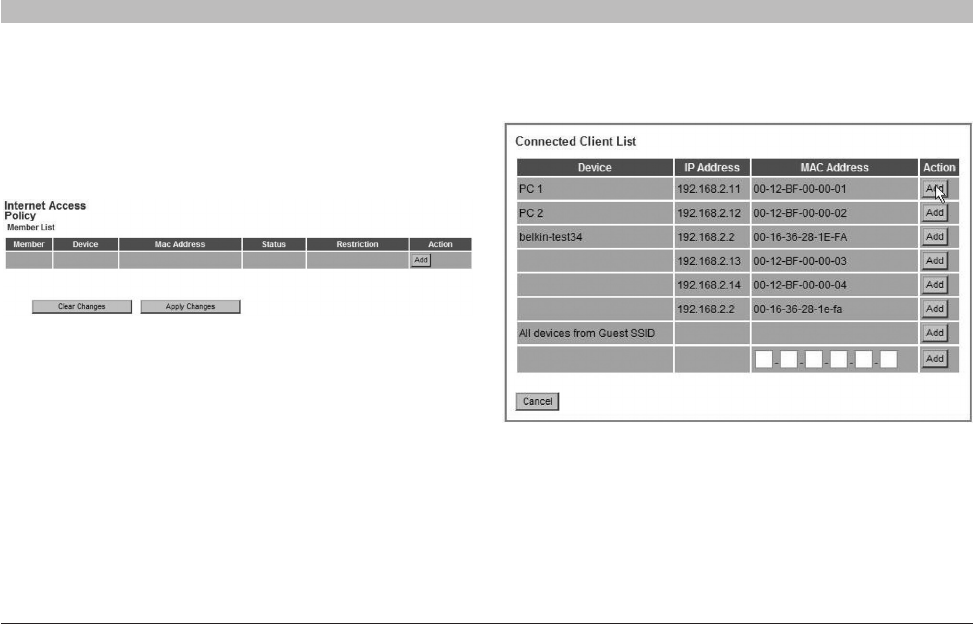
49
N+ Wireless Router
SECTIONSTable of Contents 1 2 3 4 5 7 8 9 106
USING THE WEB-BASED ADVANCED USER INTERFACE
Access Control
The Router can be configured to restrict access to the Internet, email,
or other network services at specific days and times. Restriction can be
set for a single computer, a range of computers, or multiple computers.
Select the “Enable” radio button to use this feature.
To restrict Internet access to a single computer, for example, click the
“Add” button and select the appropriate entry. This entry will deny
access as a default according the specified criteria. Users can also add
a particular MAC address of a device manually and press the “Add”
button. They can also create a blanket rule for all the devices that are
connecting via the Guest Access feature.


















