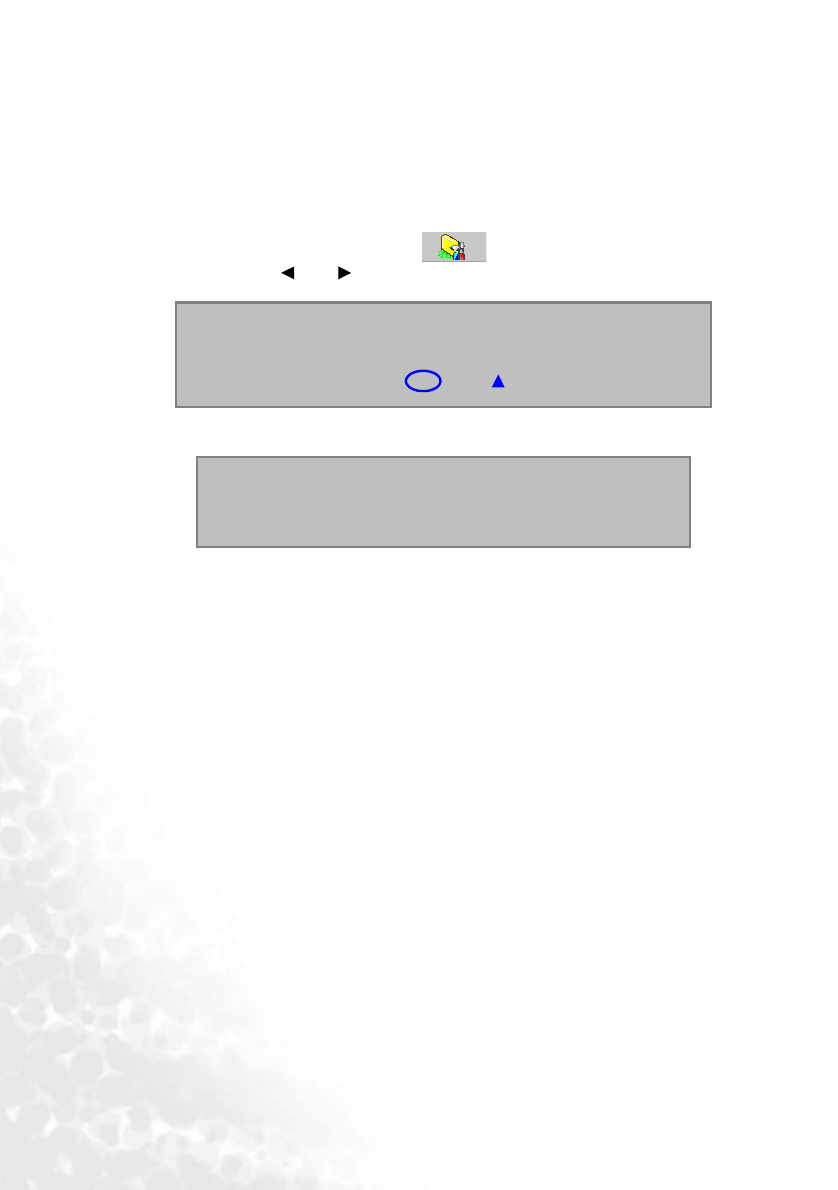
Operation28
white color with a low color temperature appears to be reddish white. A white color with a
high color temperature appears to have more blue in it.
Operating in a high altitude environment
We recommend you use the High Altitude Mode when your environment is higher than
3000 feet above sea level, or is hotter than 40
°C, or whenever the projector will be used for
extended periods of time (>10 hours) without shutdown.
To activate the High Altitude Mode, go to
Advance --> High Altitude Mode,
select On by pressing Left/ Right on the projector or remote control. A confirmation
message displays. Press AUTO.
Next time you turn on the projector, it will show a message pictured below as a reminder
during the start-up.
Operation under "High Altitude Mode" may cause a higher decibel operating noise level
because of increased fan speed necessary to improve overall system cooling and
performance.
If you use this projector under other extreme conditions excluding the above, it may display
auto shut-down symptoms, which is designed to protect your projector from over-heating.
In cases like this, you should switch to High Altitude mode to solve these symptoms.
However, this is not to state that this projector can operate under any and all harsh or
extreme conditions.
We recommend you use the High Altitude Mode by selecting On
when your environment is higher than 3000 feet, or is hotter than 40°C.
Do you want to turn on High Altitude Mode?
Yes Auto No
Current Status
High Altitude Mode On
This mode is used for protecting projector from extreme environment and may cause high
fan speed.


















