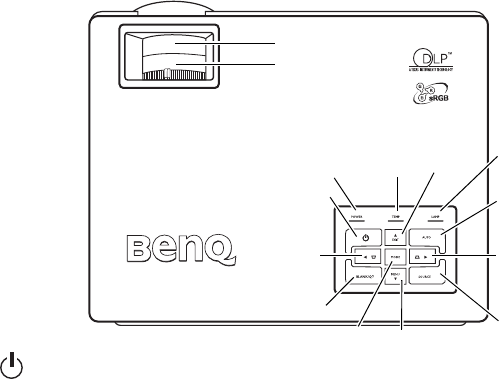
Introduction8
Controls and functions
Projector
1. Power (Refer to "Start up" on page 23
and "Shutting down the projector" on
page 34 for more information.)
Turns the projector on or off.
2. Blank/Q? (Refer to "Hiding the image" on
page 30 and "Utilizing FAQ function" on
page 34 for more information.)
Used to hide the screen image. You can
press any key on the control panel to
bring the image back.
To start FAQ function, press and hold for
3 seconds.
3. Mode (Refer to "Selecting a picture mode"
on page 29 for more information.)
Sequentially selects a predefined picture
setting available for each input.
4. Source (Refer to "Switching input signal"
on page 26 for more information.)
Sequentially selects the input signal RGB,
Component Video,
S-Video or Video.
5. Auto (Refer to "Auto-adjusting the image"
on page 27 for more information.)
Automatically determines the best
picture timings for the selected input.
6. Lamp indicator light (Refer to
"Indicators" on page 49 for more
information.)
Indicates the status of the lamp. Lights up
or flashes when the lamp has developed a
problem.
7. Temperature warning light (Refer to
"Indicators" on page 49 for more
information.)
Flashes red if the projector’s temperature
becomes too high.
8. Power indicator light (Refer to
"Indicators" on page 49 for more
information.)
Lights up or flashes when the projector is
under operation.
9. 3 Left
10. Right 4(Refer to "Correcting keystone"
on page 27 for more information.)
When the on-screen menu is not
activated, #9 and #10 function as
Keystone -/+ hot keys.
11. 6Menu (Refer to "Using the menus" on
page 36 for more information.)
Turns on the on-screen display control
menu.
13
14
7
12
8
5
4
1
9
10
2
3
11
6


















