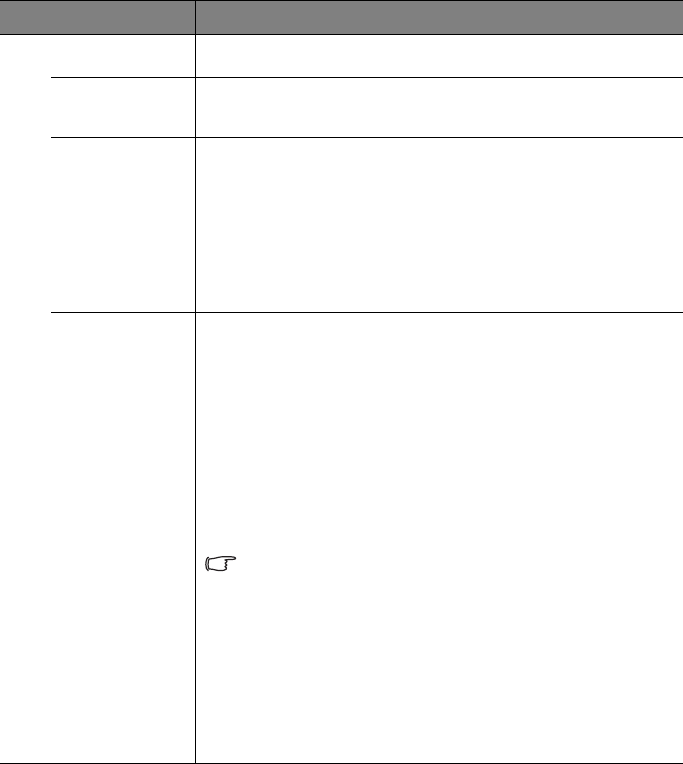
Operation 67
FUNCTION DESCRIPTION
Language
Sets the language for the On-Screen Display (OSD) menus. See "Using
the menus" on page 25 for details.
Projector
Position
The projector can be installed on a ceiling or behind a screen, or with
one or more mirrors. See "Choosing a location" on page 15 for details.
Menu
Settings
Menu display time
Sets the length of time the OSD will remain active after your last key
press. The range is from 5 to 30 seconds in 5-second increments.
Menu position
Sets the On-Screen Display (OSD) menu position.
Reminder Messge
Sets whether to display the reminder message.
Operation
Settings
Direct Power On
Selecting On enables the function. See "Starting up the projector" on
page 22 for details.
Auto Power Off
Allows the projector to turn off automatically if no input signal is
detected after a set period of time. See "Setting Auto Power Off" on
page 74 for details.
Quick Cooling
Selecting On enables the function and the projector cooling time will
be shortened to a few seconds.
If you attempt to restart the projector right after the quick
cooling process, it may not be turned on successfully and will
rerun its cooling fans.
Blank Timer
Sets the image blank time when the Blank feature is activated, once
elapsed the image will return to the screen. See "Hiding the image" on
page 34 for details.
Sleep Timer
Sets the auto-shutdown timer. The timer can be set to a value between
30 minutes and 12 hours.
4. SYSTEM SETUP:
Basic menu


















