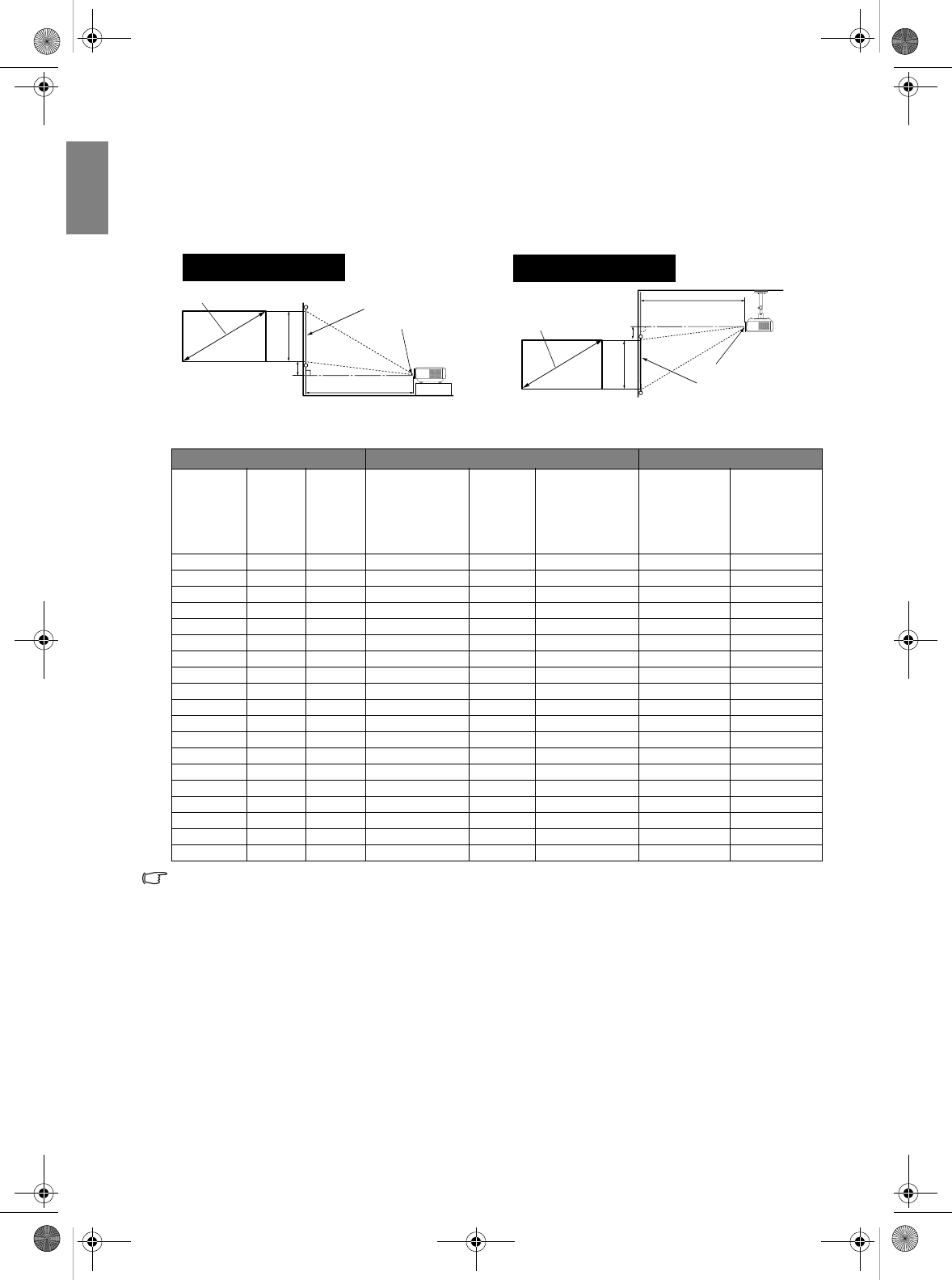
14
Positioning your projector
English
Projection dimensions
Refer to "Dimensions" on page 49 for the center of lens dimensions of this projector before calculating the
appropriate position.
Installation for a 16:9 ratio screen
16:9 (widescreen) ratio screen dimension table
* See the pictures of "Shifting the projection lens vertically" on page 12 for the range of (C) and (D)
The above numbers are approximate and may be slightly different from the actual measurements. Only the
recommended screen sizes are listed. If the your screen size is not in the table above, please contact your
BenQ dealer for assistance.
Screen Dimensions Projection Distance in cm Offset
Diagonal
(inch)
Height
(cm)
Width
(cm)
Min distance
(with max
zoom)
Average
Max
distance
(with min
zoom)
Highest
lens
position
(cm) (C)*
Lowest
lens
position
(cm) (D)*
41 51 91 167 184 201 5 -46
50 62 111 204 225 245 6 -56
60 75 133 245 270 294 7 -67
70 87 155 286 315 343 9 -78
80 100 177 327 360 392 10 -90
90 112 199 367 404 441 11 -101
100 125 221 408 449 490 12 -112
110 137 244 449 494 539 14 -123
120 149 266 490 539 588 15 -134
130 162 288 531 584 637 16 -146
140 174 310 571 629 686 17 -157
150 187 332 612 674 735 19 -168
160 199 354 653 719 784 20 -179
170 212 376 694 764 833 21 -191
180 224 398 735 809 882 22 -202
190 237 421 776 854 931 24 -213
200 249 443 816 898 980 25 -224
250 311 553 1020 1122 1224 31 -280
300 374 664 1224 1347 1469 37 -336
Screen
Height
Floor
Center of the lens
Diagonal
Projection Distance
Floor Installation
Screen
Height
Projection Distance
Diagonal
Ceiling
Center of the lens
Ceiling Installation
W20000-en.book Page 14 Monday, October 22, 2007 3:35 PM


















